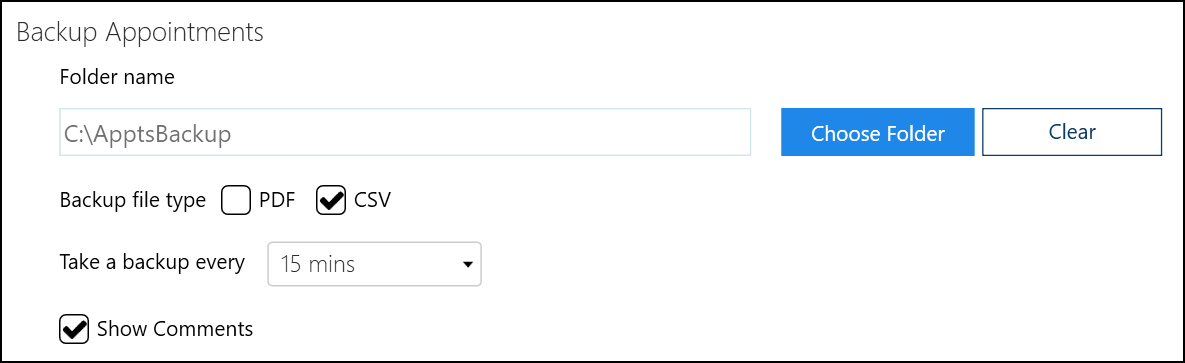Preferences
System wide and user settings are configured in Preferences.
To access Preferences:
-
From Appointments, select the arrow next to your name and select Preferences:
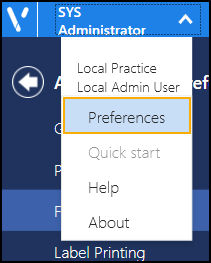
You can now select from:
General Preferences
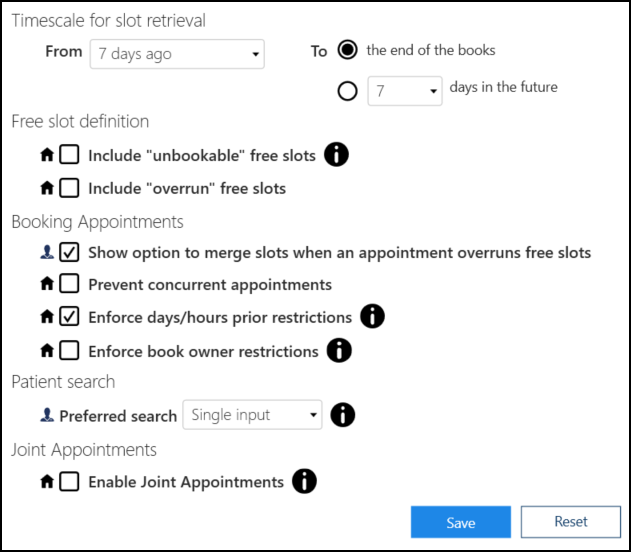
Patient Data Preferences
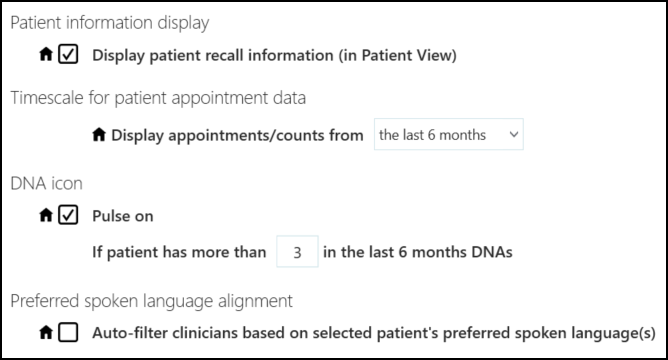
Filter Preferences

Label Printing

Display Options

Backup