3 Quick Steps to Booking an Appointment
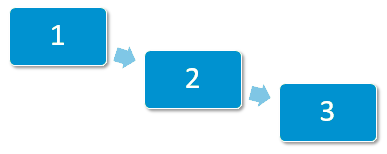
Step 1 - Select a Slot
The quickest way to find an available appointment is the Free slot search  or by browsing the Reception View.
or by browsing the Reception View.
Optionally, use Filter  to refine the slots, for example, specific clinician or slot type:
to refine the slots, for example, specific clinician or slot type:
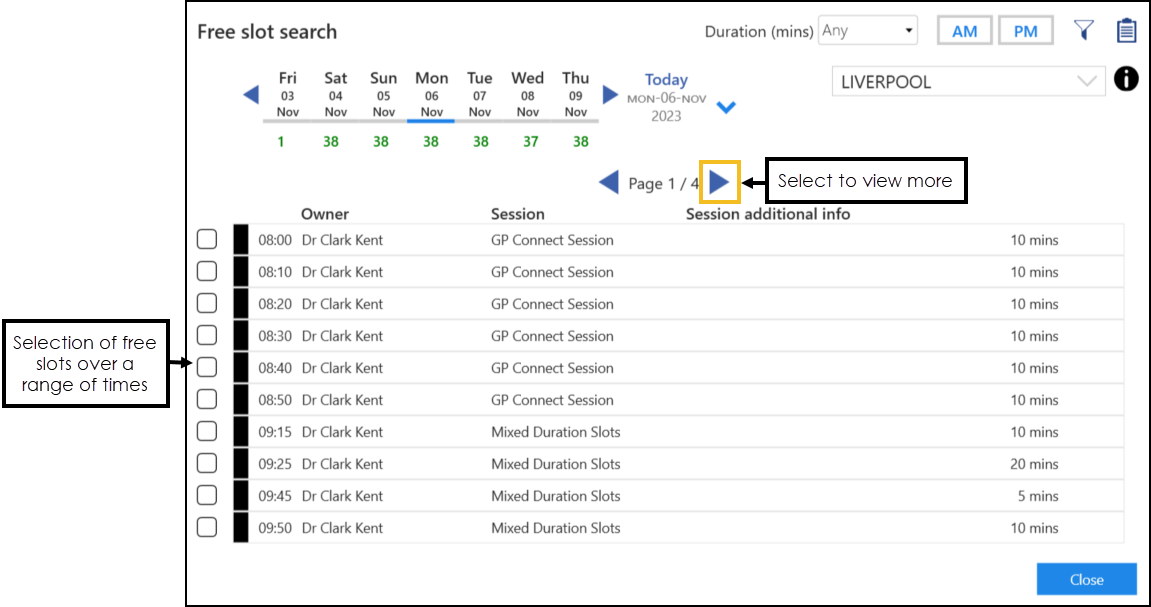
Step 2 - Find the Patient
The booking form displays, in Patient name enter either the patient name or date of birth, press return and select the patient required.
Step 3 - Complete the Booking Form
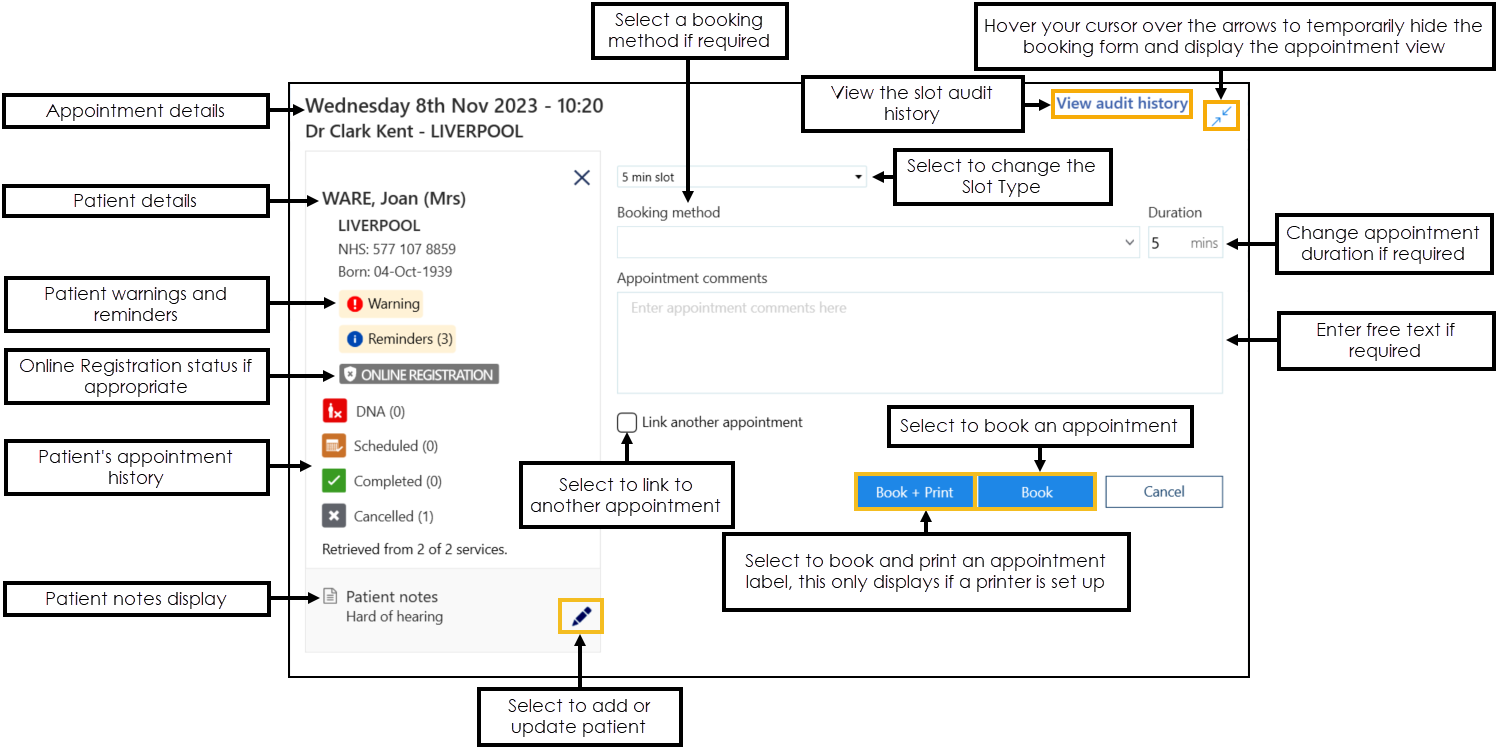
If required, the following can be updated:
- Slot Type - See Changing Slot Types for details.
- Duration - See Extending the Duration of an Appointment for details.
- Appointment comments - Enter free text, for example, you could add a reason for the appointment.
Select either:
- Book + Print
 to book the appointment and print an appointment label, or
to book the appointment and print an appointment label, or - Book
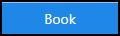 to book the appointment with no label.
to book the appointment with no label.
The booking confirmation message displays:
