Extra Indicators
Vision+ provides Extra Indicators which are used by the practice for recall purposes and help monitor the QOF/QAIF disease category recalls.
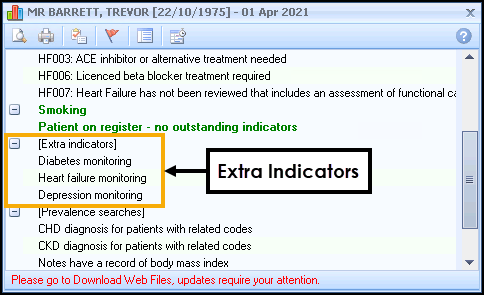
As with other templates, Alert Indicators are available, and patients can be sent letters or SMS from Practice Reports.
Accessing the Extra Indicators Template
To access the Extra Indicators template:
-
From the Windows Notification Area, right click Vision+
 and select QOF Templates:
and select QOF Templates: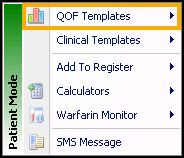
-
Select Extra indicators.
-
The Extra Indicators Template displays:
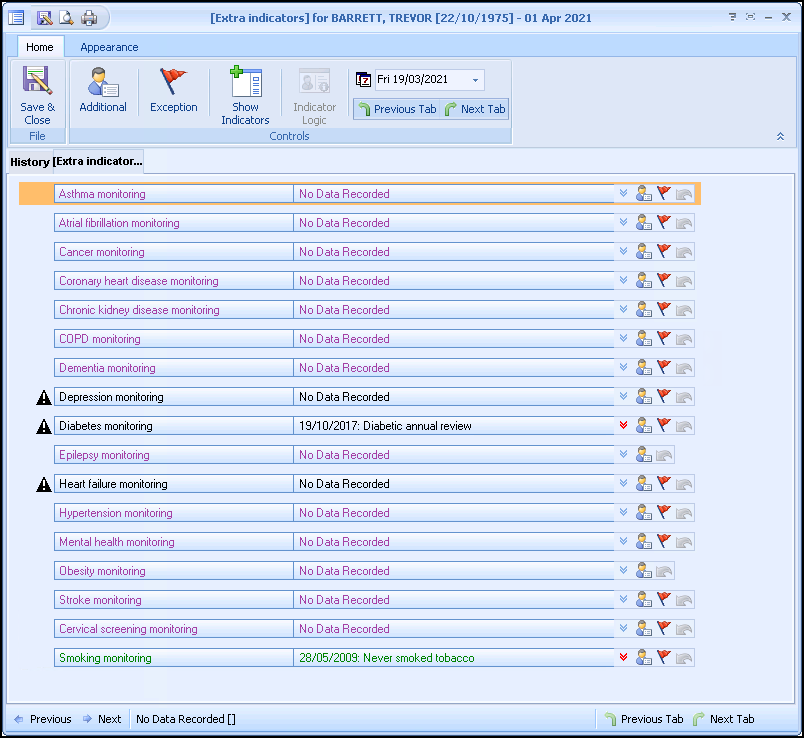
-
Any relevant patient information displays.
-
You can update any indicator as follows:
- History:
-
 Additional - Add a code for the selected indicator, see below.
Additional - Add a code for the selected indicator, see below. -
 Exception - Add an exception code for the selected indicator.
Exception - Add an exception code for the selected indicator. -
 Undo Last Entry - Select to delete the clinical term previously entered on that line during the current session.
Undo Last Entry - Select to delete the clinical term previously entered on that line during the current session.
- Selecting Additional displays the Codeset Codes screen with codes for the selected indicator:
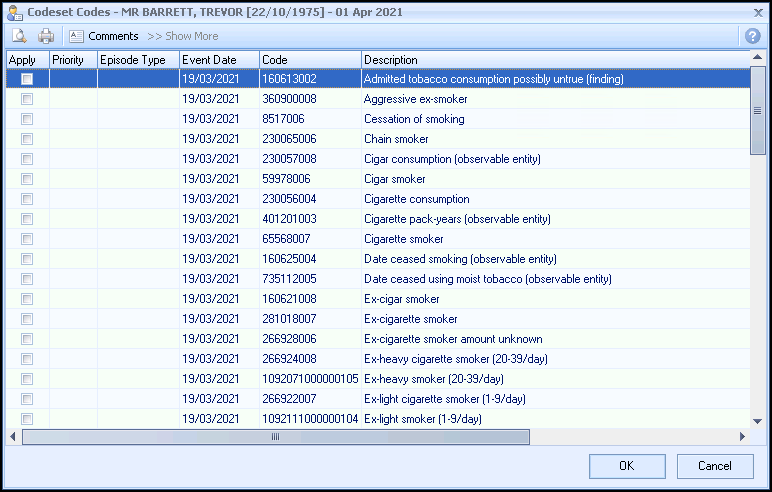
- Select Apply. You can also select a priority and enter freetext notes.
- Select OK to save the data or Cancel to return to the template.
