Settings - Options
The Options tab on the settings screen contains configuration parameters that dictate how Vision+ behaves and displays on your screen. Please make sure that you are fully aware of what these settings are used for before you change them.
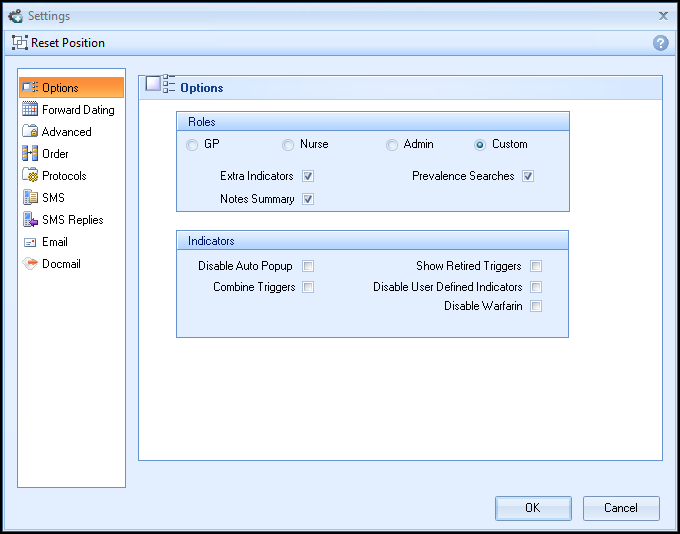
Options - Roles
The options available are listed below:
- Extra Indicators - Select this checkbox to view extra indicators which are used by the practice for recall purposes and to help monitor disease category recalls.
- Prevalence Searches - Select this checkbox to view tidy-up register searches.
Options - Indicators
The options available are listed below:
- Disable Auto Pop-up – Select this checkbox to stop the indicator pop-up from automatically displaying on screen when opening a patients notes during the consultation. When this option is checked the indicators can still be accessed from Show QOF Indicators
 .
. - Combine Triggers - Select this checkbox to combine the QOF/QAIF and all the other buttons into one. This can help reduce the on screen presence of the toolbar.
- Show Retired Triggers - Select this box if you want to display retired QOF/QAIF indicators in Vision+ Alerts and Reports. QOF/QAIF Templates always display retired indicators regardless of the settings. This is to allow for easier exception coding.
- Disable User Defined Indicators - Select this box to disable the use of user defined rules created using the Rule Designer.
- Disable Warfarin - If your practice has purchased the warfarin monitoring tool, you can remove the tick to disable access for the current user.
Note - To print this topic select Print  in the top right corner and follow the on-screen prompts.
in the top right corner and follow the on-screen prompts.