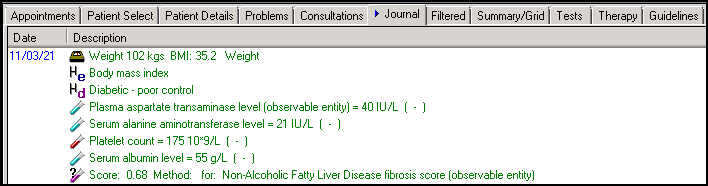Non-Alcoholic Fatty Liver Disease (NAFLD) Fibrosis Score Calculator
The Non-Alcoholic Fatty Liver Disease (NAFLD) Fibrosis Score Calculator estimates the amount of scarring in the liver base on several laboratory tests.
The NAFLD Fibrosis Score is calculated as follows:
NAFLD Fibrosis Score = −1.675 + (0.037 × age (years)) + (0.094 × BMI (kg/m2)) + (1.13 × IFG/diabetes (yes = 1, no = 0)) + (0.99 × AST/ALT ratio) − (0.013 × platelet (×109/l)) − (0.66 × albumin (g/dl)).
| NAFLD Score | Correlated Fibrosis Severity | |
|---|---|---|
| < -1.455 | F0 | No Fibrosis |
| F1 | Mild Fibrosis | |
| F2 | Moderate Fibrosis | |
| -1.455 > < 0.675 | Indeterminate Score | |
| > 0.675 | F3 | Severe Fibrosis |
| F4 | Cirrhosis | |
Accessing the Non-Alcoholic Fatty Liver Disease (NAFLD) Fibrosis Score Calculator
- From Consultation Manager, select Vision+ from the floating toolbar and select Calculators - Other - NAFLD Fibrosis Score.
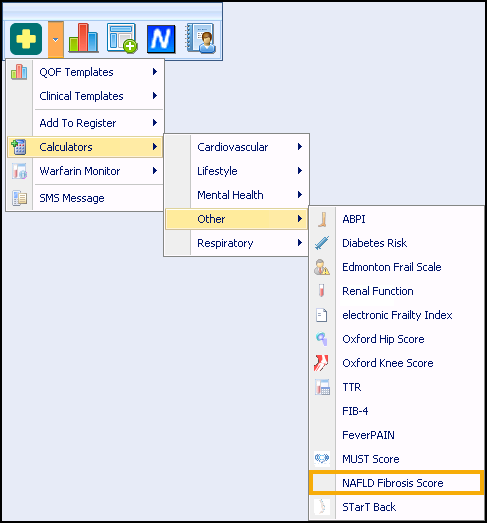
- The Non-Alcoholic Fatty Liver Disease (NAFLD) Fibrosis Score Calculator displays:
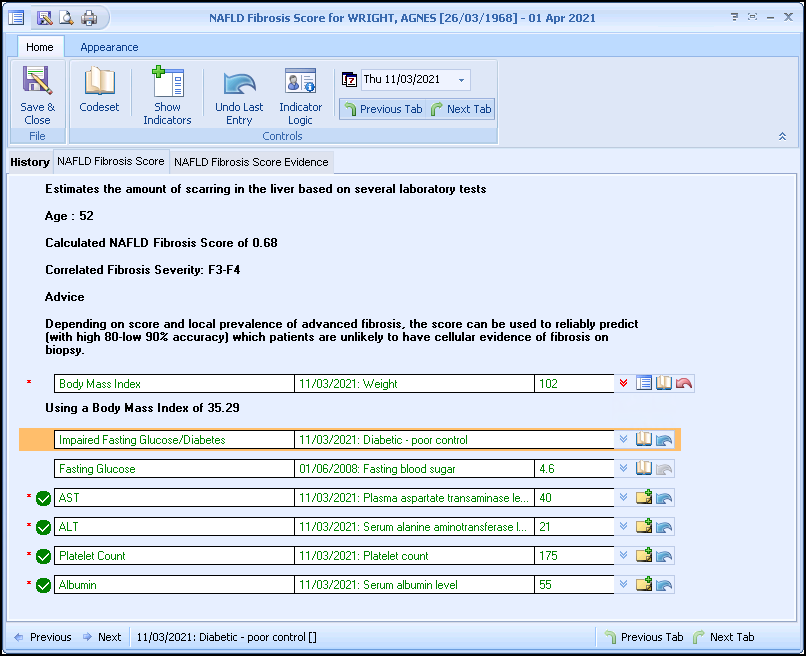
Using the Calculator
Home Tab
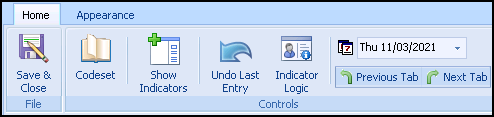
From the Home tab:
-
 Save & Close - Select to save the calculator and generated score to the patient's record.
Save & Close - Select to save the calculator and generated score to the patient's record. -
 Codeset - Enter a code for the selected line.
Codeset - Enter a code for the selected line. -
 Read Code - Enter a value against the underlying clinical term.
Read Code - Enter a value against the underlying clinical term. -
 Show Indicators - Select to display the patient's Alert Indicator without opening Consultation Manager.
Show Indicators - Select to display the patient's Alert Indicator without opening Consultation Manager. -
 Undo Last Entry - Deletes the previous entry.
Undo Last Entry - Deletes the previous entry. -
 Undo All Entries - Deletes all entries for the selected line.
Undo All Entries - Deletes all entries for the selected line. -
 Indicator Logic - Select to display the rules behind the calculator.
Indicator Logic - Select to display the rules behind the calculator. -
 Default Date - Defaults to today, update if required by entering a new date or selecting from the calendar.
Default Date - Defaults to today, update if required by entering a new date or selecting from the calendar. -
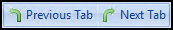 Previous Tab / Next Tab - Moves between the Calculator tabs.
Previous Tab / Next Tab - Moves between the Calculator tabs.
Calculator Tabs
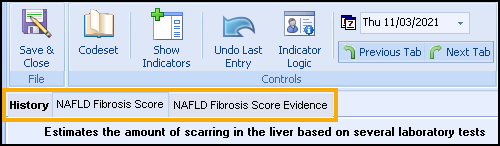
Select from:
-
History - Displays the clinical information from the patient's record.
See Viewing the History Tab for details. -
NAFLD Fibrosis Score - The main calculator tab, complete as required.
-
NAFLD Fibrosis Score Evidence - Displays further information about the calculator.
Completing the Calculator
To complete the Non-Alcoholic Fatty Liver Disease (NAFLD) Fibrosis Score Calculator and score your patient:
- Any relevant data from the patient record automatically populates.
- Populate the calculator with any additional information required:
- History:
 Read Code - Enter a value against the underlying clinical term.
Read Code - Enter a value against the underlying clinical term. Popout Template - Opens an additional template or calculator depending on the selected line.
Popout Template - Opens an additional template or calculator depending on the selected line. Codeset - Codeset takes you to the Codeset Codes data entry screen, where codes can be chosen from pre-defined list.
Codeset - Codeset takes you to the Codeset Codes data entry screen, where codes can be chosen from pre-defined list. Undo Last Entry - Select to delete the clinical term previously entered on that line during the current session.
Undo Last Entry - Select to delete the clinical term previously entered on that line during the current session. Undo All Entries - Undo All Entries deletes all clinical term entered on that line during the current session.
Undo All Entries - Undo All Entries deletes all clinical term entered on that line during the current session.
- Select Save & Close
 to save the score and calculator to the patient's record with new codes if updated:
to save the score and calculator to the patient's record with new codes if updated: