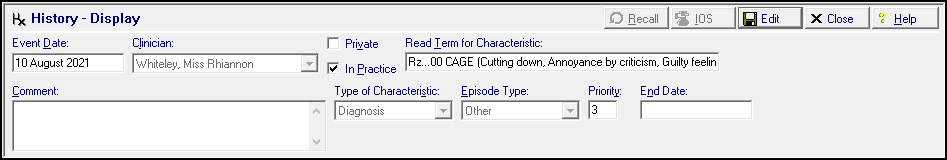CAGE Calculator
The CAGE Calculator is a simple and easy to use calculator that is used to screen for potential alcohol problems. It comprises of four questions and the scale can be administered in less than a minute by clinicians.
CAGE is an acronym for the focus of the questions:
-
C - Cutting Down.
-
A - Annoyance by Criticism.
-
G - Guilty Feeling.
-
E - Eye-openers.
CAGE Calculator Scoring
The patient is scored based on the answers to the questions.
| Scoring | Outcome |
|---|---|
| 0-1 points | Negative |
| 2 or more points | Positive |
Accessing the CAGE Calculator
- From Consultation Manager, select Vision+ from the floating toolbar and select Calculators - Lifestyle - CAGE:
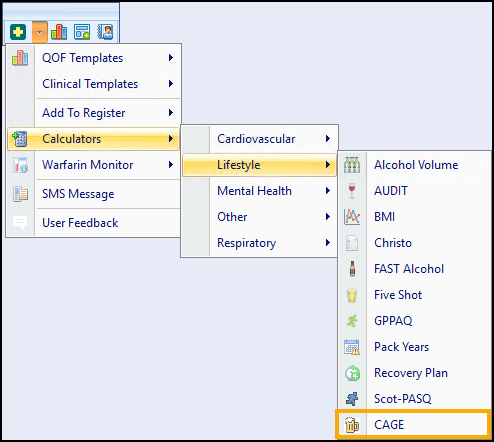
- The CAGE Calculator displays:
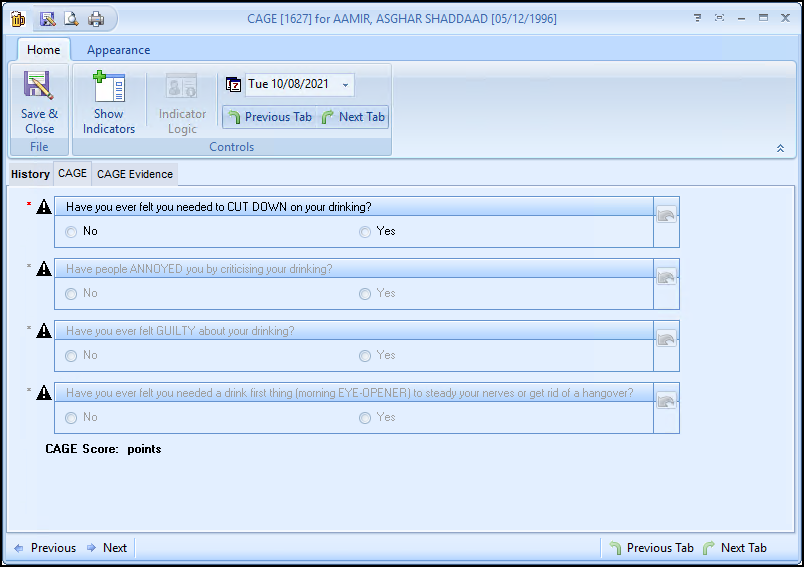
Using the Calculator
Home Tab
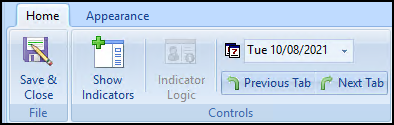
From the Home tab:
-
 Save & Close - Select to save the calculator and generated score to the patient's record.
Save & Close - Select to save the calculator and generated score to the patient's record. -
 Show Indicators - Select to display the patient's Alert Indicator without opening Consultation Manager.
Show Indicators - Select to display the patient's Alert Indicator without opening Consultation Manager. -
 Default Date - Defaults to today, update if required by entering a new date or selecting from the calendar.
Default Date - Defaults to today, update if required by entering a new date or selecting from the calendar. -
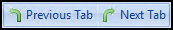 Previous Tab / Next Tab - Moves between the Calculator tabs.
Previous Tab / Next Tab - Moves between the Calculator tabs.
Calculator Tabs
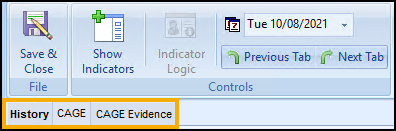
Select from:
-
History - Displays the clinical information from the patient's record.
See Viewing the History Tab for details. -
CAGE - The main calculator tab, complete as required.
-
CAGE Evidence - Displays the evidence behind the calculator.
Completing the Calculator
To complete the CAGE Calculator and score your patient:
- Populate the calculator with any additional information required.
- Select Undo Last Entry
 to delete the clinical term previously entered during the session if required.
to delete the clinical term previously entered during the session if required. - Select Save & Close
 to save the score and calculator to the patient's record:
to save the score and calculator to the patient's record: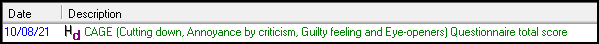
- The appropriate clinical term saves to the patient's record: