Body Mass Index Calculator
The Body Mass Index Calculator allows you to quickly calculate the patients BMI based on previously recorded values.
Accessing the Body Mass Index Calculator
- From Consultation Manager, select Vision+ from the floating toolbar and select Calculators - Lifestyle - Body Mass Index:
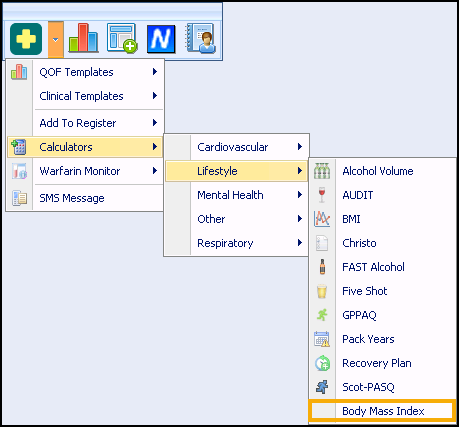
- The Body Mass Index Calculator displays:
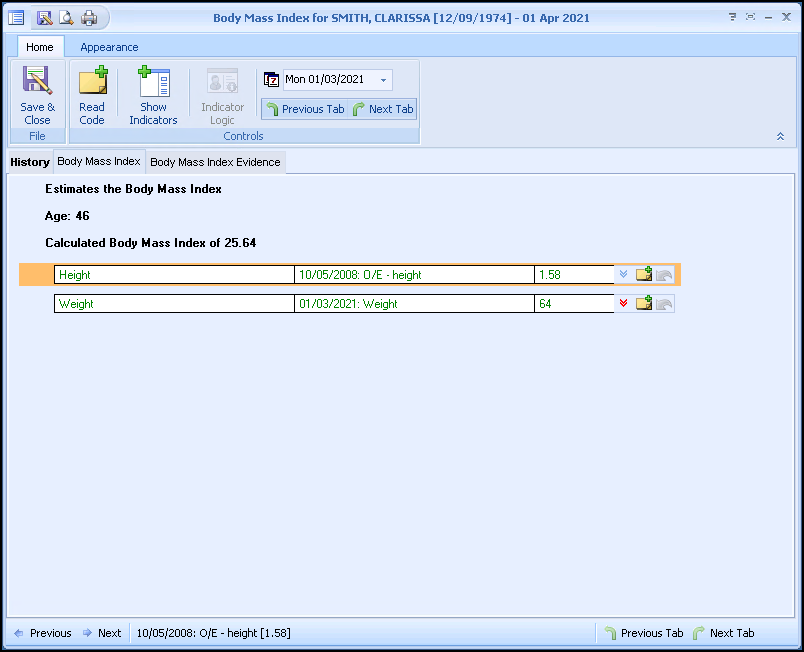
Using the Calculator
Home Tab
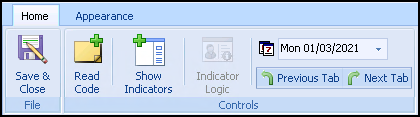
From the Home tab:
-
 Save & Close - Select to save the calculator and generated score to the patient's record.
Save & Close - Select to save the calculator and generated score to the patient's record. -
 Read Code - Enter a value against the underlying clinical term.
Read Code - Enter a value against the underlying clinical term. -
 Show Indicators - Select to display the patient's Alert Indicator without opening Consultation Manager.
Show Indicators - Select to display the patient's Alert Indicator without opening Consultation Manager. -
 Undo Last Entry - Deletes the previous entry.
Undo Last Entry - Deletes the previous entry. -
 Indicator Logic - Select to display the rules behind the calculator.
Indicator Logic - Select to display the rules behind the calculator. -
 Default Date - Defaults to today, update if required by entering a new date or selecting from the calendar.
Default Date - Defaults to today, update if required by entering a new date or selecting from the calendar. -
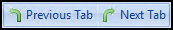 Previous Tab / Next Tab - Moves between the Calculator tabs.
Previous Tab / Next Tab - Moves between the Calculator tabs.
Calculator Tabs
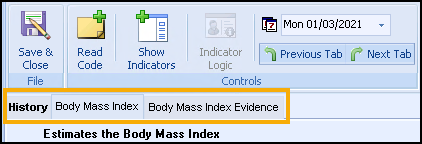
Select from:
-
History - Displays the clinical information from the patient's record.
See Viewing the History Tab for details. -
Body Mass Index - The main calculator tab, complete as required.
-
Body Mass Index Evidence - Displays further information about the calculator.
Completing the Calculator
To complete the Body Mass Index Calculator and score your patient:
- Any relevant data from the patient record automatically populates.
- Populate the calculator with any additional information required:
- History:
 Read Code - Enter a value against the underlying clinical term.
Read Code - Enter a value against the underlying clinical term. Undo Last Entry - Select to delete the clinical term previously entered on that line during the current session.
Undo Last Entry - Select to delete the clinical term previously entered on that line during the current session.
- Select Save & Close
 to save the calculation to the patient's record with the new height or weight value if updated.
to save the calculation to the patient's record with the new height or weight value if updated. - The appropriate clinical term saves to the patient's record.
