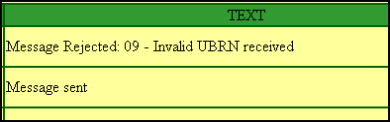No acknowledgement from the e-Referral Service
Sometimes, in Mail Manager, you may find an error has created no acknowledgement (NACK).
Find the referral under an eBooking Referral message type. Highlight the message, and click on the Audit tab. The Audit Trail shows no Acknowledgement (known as NACK): Added to Message Queue, Message ready for Transmission, followed by an error message.
The message has a status of Processing error, rather than Sent. This may arise if the eReferral Service did not like the message for some reason, for example:
- you may have tried to send a file format which is not permitted (.doc, gif, .tif, .doctxt., xml, jpg are allowed).
- a single attachment may be more than 1 mB (1mB is maximum per attachment).
- the attachments may total more than 5 mB,
- the UBRN is invalid (an unlikely scenario).
The Audit Trail should give a clue as to the error, for example:
- Code - 0x80020009 Code meaning Exception occurred. Source = MCD Parser.MCD_ PARSER. 1 Description = GP2GP transformation failed. Reason; Destination Error. The attachment 0005008.rtf exceeds the maximum size of 1024 kbytes."
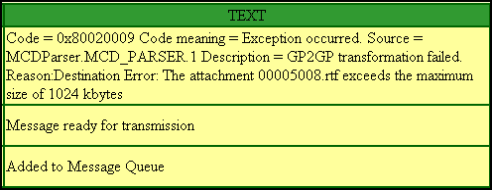
- Another unsuccessful referral booking - this time the Unique booking reference number is invalid - an unlikely scenario