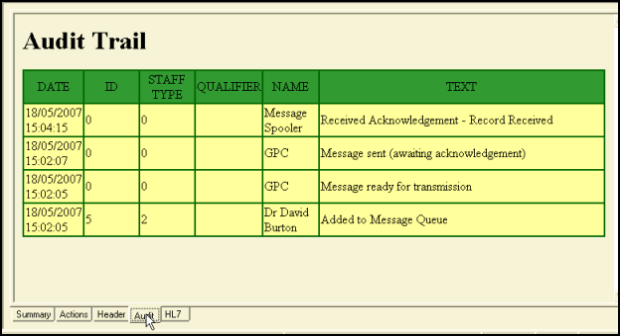Tracking a GP2GP Request in Mail Manager
The progress of a GP2GP Request and Record Transfer can be tracked from Mail Manager ![]() .
.
You may not see all the stages a request goes through as some messages pass through quickly. Should you want to display all messages you can select to show PDS updates:
-
From Mail Manager - Tools - Options, select the Message tab and tick both:
-
Show Incoming Audit Messages
-
Show PDS Updates
Note - We recommend you leave Show PDS Updates unticked in order to prevent cluttering your screen.
-
Once a new patient has been registered and the GP2GP process started, there are two messages in Mail Manager - Outgoing Mail:
- A PDS General Update message:
- This initially and briefly has a status of Sent Awaiting Acknowledgement.
- When a PDS Success message is received, a status of Complete displays.
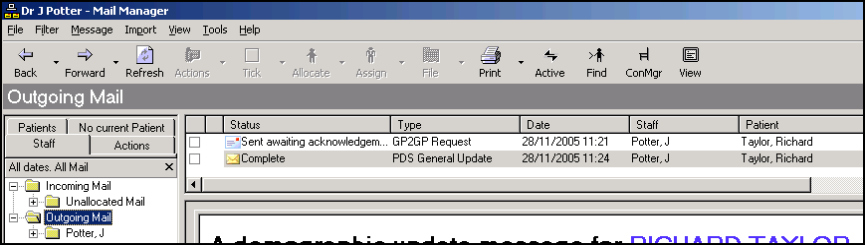
- A GP2GP Request message:
- Starts with a status of
 Sent awaiting acknowledgement (the request for the notes has been sent, and the practice are now awaiting acknowledgement of this request). After that, there is a sequence of messages which track the outgoing GP2GP Request. In some cases, these happen so quickly you may miss some stages. A summary of messages is given in Summary of Mail Manager Messages - New patient registering.
Sent awaiting acknowledgement (the request for the notes has been sent, and the practice are now awaiting acknowledgement of this request). After that, there is a sequence of messages which track the outgoing GP2GP Request. In some cases, these happen so quickly you may miss some stages. A summary of messages is given in Summary of Mail Manager Messages - New patient registering. It is then updated to Complete. On the Summary tab the previous practice details are displayed. No action is needed. (although if necessary, you can chase things up with the ICB).
- Starts with a status of
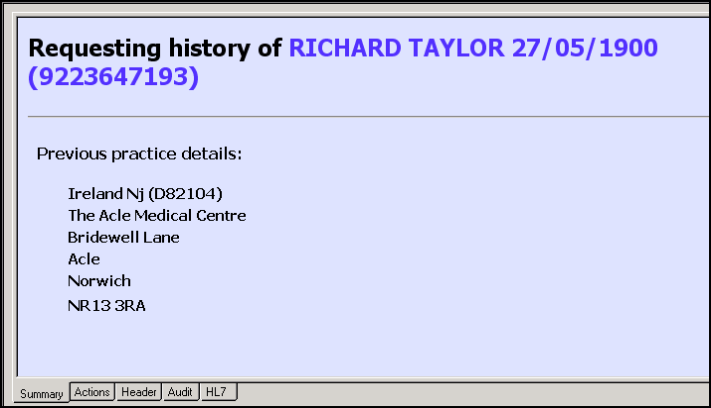
The succession of messages displays on the Audit tab of the message.