Send
In order to enable the Send button:
- You must be online.
- The patient must be synchronised or mismatched.
- The data must be different from the currently saved data.
- You must have rights to edit an e-Referral.
- There must be an open consultation.
The Send button is enabled only if the status is Pending.
Pressing Send sets the status to Referral Awaiting Send and closes the RMD dialog.
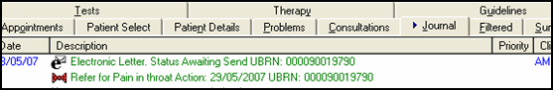
Note - If you change a Sent message and then select Save or Send, the message reverts to Referral Pending or Referral Awaiting Send and activates the Previous button to allow you to view the last message.