Accompanying Data
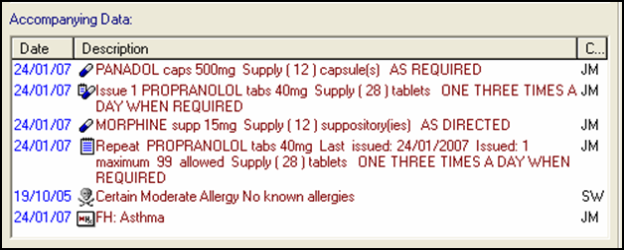
The Accompanying Data area contains all the structured data to be sent with the referral (not including the referral record itself and certain patient demographics, including the UBRN, which are always sent). The initial population of the structured data area can be modified by changing the selected items on The Auto Selection Options Screen.
- To include additional information, drag it from the Journal or other list. You can drag multiple items by holding the control key and selecting with your mouse.
- Use the auto populate option - right click within the RMD, select Management Options and tick the criteria you want.
- To remove information, do one of the following:
- use the right mouse option Remove Selected Items,
- drag the item to a ‘waste-bin’ area,
- select the item and press the Delete key.