Switching on Referral Message Digest
To enable Referral Message Digest
Note - You must have the relevant Vision 3 system rights to enable Referral Message Digest.
- From the Vision 3 front screen, select Options - Setup.
- Select the System tab.
- Under Other Options, tick Referral Message Digest.
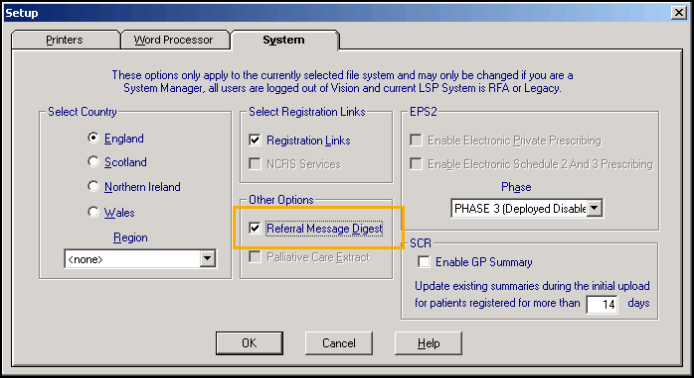
- Select OK to save. You can now configure the selection options for the Referral Message Digest for your practice. See Auto Selection Options.Note - You can inactivate Referral Message Digest at any time by removing the tick from the setting above and Vision 3 reverts to using problems for sending e-Referral information.