Auto Selection Options
You can decide what data to include automatically in the Referral Message Digest. This data is sent as part of the e-Referral message. At the time of the consultation, you can add or remove data as required.
Note - Auto Selection options apply practice wide and cannot be set on an individual basis. Only a user with administrative rights can change the Auto Selection - Options.
There are three ways to access the Auto Selection Options - the first two do not require a patient record to be open:
- From Consultation Manager - Consultation - Options - Setup - Management tab, select the Options button under Auto Selection.
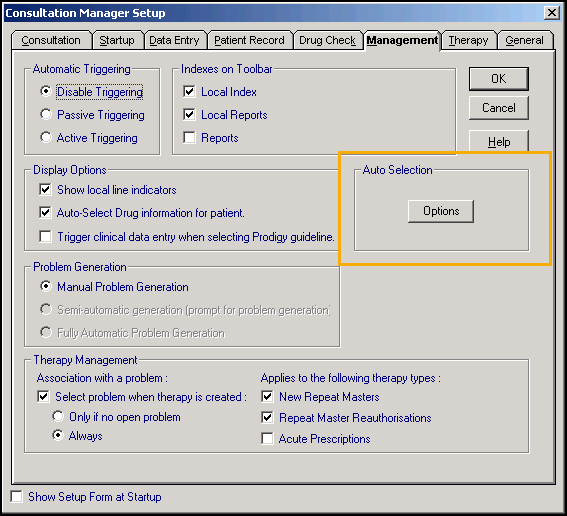
- From Consultation Manager -List - Default Referrals/Requests, select the Options tab, then under RMD Automatic Population Options, select Options.
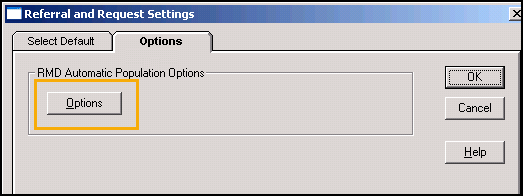
- From Consultation Manager, if you have a patient record open displaying the Referral Message Digest screen, you can right click within the RMD and select Management Options for Auto Selection Options. Note that any change to Auto Selection via this option during a consultation will not take effect until the consultation is closed.