Active Tab
The Active tab groups the prescription items on Prescription Manager into groups according to their prescription type:
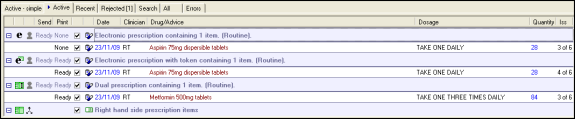
- Before printing, the grouped pages are provisional (ie you could decide to change an electronic item to electronic + token by right clicking on the item in Prescription Manager), after printing, the prescription grouping cannot be changed.
- The default script type is the most paperless type available to the item. The order of preference is: Electronic, Electronic + Token, Dual, Paper.
- Free of charge contraceptive items print as a separate prescription.Note - A right mouse Context menu lets you change dual (electronic) prescriptions to paper prescriptions, as well as set the urgency.
The final prescription allocation of items is decided at the time of printing. There is a limit to four items per prescription. More than four items and a new prescription of the same type is made.
The prescriptions are separated by a blue header line, (eg Paper Prescription group containing 3 items), followed by the items under that prescription.
Allocation on to the pages depends on several factors, the prescription type, the drug type and other factors such as right-hand side only, controlled drugs etc:
- Drug type, which can be seen third column from left after the prescription type on the blue header line to the right of the expand/collapse icon on Active Full:
 any drug that is not an appliance or oxygen product
any drug that is not an appliance or oxygen product Devices, bandages etc, defined as appliance in the drug dictionary
Devices, bandages etc, defined as appliance in the drug dictionary oxygen products, defined within the drug tariff
oxygen products, defined within the drug tariff
And separate groups for:
 Right-hand side items such as private scripts, non-FP10 drugs, discontinued drugs; non-drug therapies ie therapy advice. Also printed on the right-hand side is a repeat reorder form, and handwritten items.
Right-hand side items such as private scripts, non-FP10 drugs, discontinued drugs; non-drug therapies ie therapy advice. Also printed on the right-hand side is a repeat reorder form, and handwritten items.- Controlled drugs (Schedule 2 and 3)
 Practice administered (Note - not part of this release , therefore at present, paper prescriptions only)
Practice administered (Note - not part of this release , therefore at present, paper prescriptions only)- Contraceptive items
- Batch prescriptions
Each prescription page header has an expand icon  on the extreme left which you can use to collapse or expand the list of prescription items underneath. The columns, from the left are:
on the extreme left which you can use to collapse or expand the list of prescription items underneath. The columns, from the left are:
- The prescription type (dual or paper),
- The drug type (drug, appliance, oxygen),
- Send and Print status if EPS (usually Ready, though paper prescriptions show None under Send),
- whether selected (ticked or unticked),
- the number of items per page,
- the urgent/non-urgent status,
- and the items listed underneath, for example:
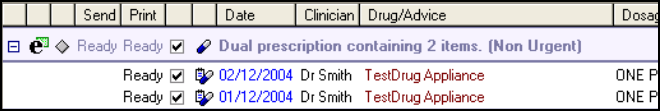
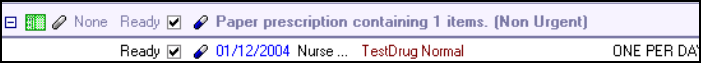
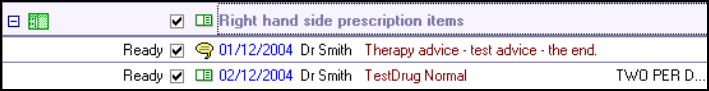
Therapy type:
-
 Acute.
Acute. -
 Issue of a repeat.
Issue of a repeat. -
 Batch issue (issue of a repeatable prescription. Not printed if the master prescription is sent via EPS). Repeat dispensing only.
Batch issue (issue of a repeatable prescription. Not printed if the master prescription is sent via EPS). Repeat dispensing only. -
 Batch prescription (ie, the Repeat Master, with a batch setup is defined by Interval and number of Repeats. Repeat dispensing only).
Batch prescription (ie, the Repeat Master, with a batch setup is defined by Interval and number of Repeats. Repeat dispensing only). -
 Right-hand side item - Private prescriptions items, non-FP10 drugs and discontinued drugs; non-drug therapies; handwritten items (controlled drugs).
Right-hand side item - Private prescriptions items, non-FP10 drugs and discontinued drugs; non-drug therapies; handwritten items (controlled drugs). -
 Therapy advice (non-drug therapy) - advice to patient printed on right-hand side.
Therapy advice (non-drug therapy) - advice to patient printed on right-hand side. -
 Practice administered (not part of this release).
Practice administered (not part of this release).
Date, Clinician, Drug name or Advice text, Dosage, Quantity and Issues - The remaining columns are as before.