Clear FP69 Status
To manually clear a FP69 Status:
- From the Vision front screen, select Registration
 .
. - Select Security - Clear FP69 Status.
- Select the patient required and the Registration - Security FP69 Flag Removal screen displays:
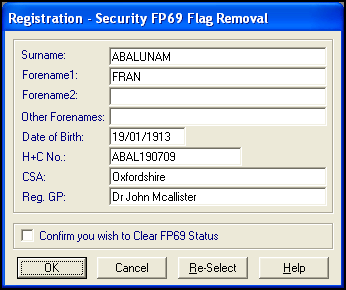
- Tick Confirm you wish to Clear FP69 Status.
- Select OK to save and close.
See FP69 Prior Notification for details on the FP69.