Family Tab
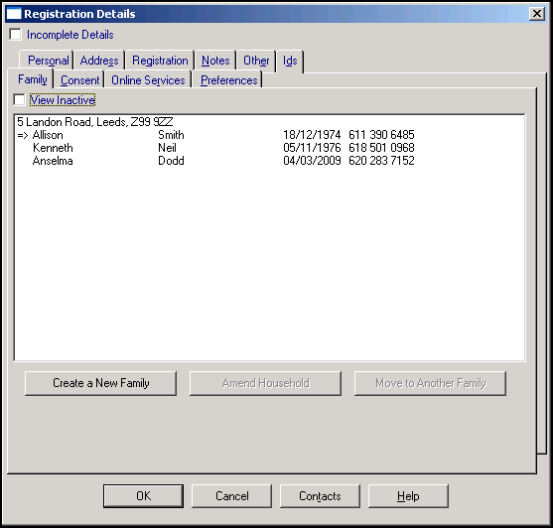
The Family tab displays active members of the same family or household with identical address lines. From this screen you can select:
- Create a New Family - To move a patient from the existing household to a new household or address.
- Amend Household - To make changes which apply to all members of the household, for example, address, land line, rural mileage, dispensing. Make the changes on the selected patient, select Family and select Amend Household to update the whole household.
- Move to Another Family - Select to move the selected patient from the existing household to another family on the practice list.
- Select a family members registration record - Double click on a family member to view their registration record.Note - This is not possible if you are registering a new patient.
You can select View Inactive to display any family members that are transferred out.
See Family Transfer's for details.
Note - If any of these options are greyed out, it indicates the selected patient is Applied and therefore frozen.
If this is a new patient, select Next to continue
Note - To print this topic select Print  in the top right corner and follow the on-screen prompts.
in the top right corner and follow the on-screen prompts.