|
|
Unmatched - Medical Record Flag
Medical Record flags are notifications that are sent to and from PSD when records are sent and received. When the PSD send a new patient's paper records a Medical Record Flag sent is set which the practice should remove on receipt of the records. When a patient is deducted a Medical Record Flag Removal is set which should be removed when the PSD receive the patient's records. If the flags are not matched to a patient they appear in the Error file.
To clear a Medical Record Flag:
- From Registration
 , select Security - Clear Medical Records Flag.
, select Security - Clear Medical Records Flag.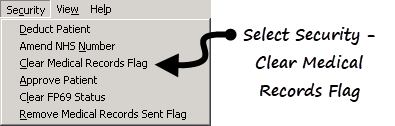
- Select the patient required and the Security Med Flag screen displays.
- Tick Confirm you wish to Clear Medical Record Flag and select OK.
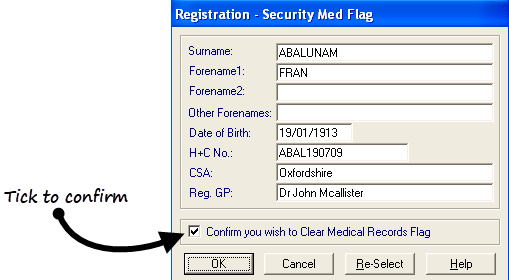
- You now need to delete the error, from Registration Links
 , select Transactions Management
, select Transactions Management  .
. - Select Error File and then Process.
- Highlight the error required and select Process.
- Now, simply select Delete.
 Training Tip - For more information on what Medical Record Flags are and how to deal with them, please refer to the on-screen help.
Training Tip - For more information on what Medical Record Flags are and how to deal with them, please refer to the on-screen help.