Viewing a Patient Warning
If a patient has an active Patient Warning message, each time the patient record is opened in Consultation Manager ![]() , or an appointment is booked for the patient, the Patient Warning message displays. The display depends on the Discreet Display setting:
, or an appointment is booked for the patient, the Patient Warning message displays. The display depends on the Discreet Display setting:
- Discreet Display - Unticked:
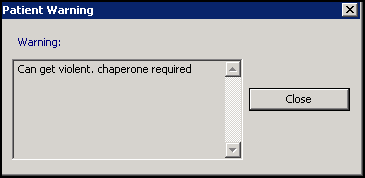
- Discreet Display - Ticked. Select Show Message to view the message:
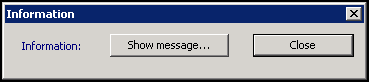
To re-hide a discreet message, select Hide message  .
.
A Patient Warning is also indicated from the Consultation Manager toolbar:
-
 No active Patient Warning message
No active Patient Warning message -
 Active Patient Warning message
Active Patient Warning message
Select Close to close a Patient Warning.
See Editing a Patient Warning for further details.
Training Tip - If the patient sees the alert on the screen and is worried or concerned, you could explain this as a normal system alert.