Editing a Patient Warning
To update a Patient Warning message:
- From Consultation Manager, select the patient required. A consultation does not need to be opened.
- Select Patient Warning
 and the Patient Warning screen displays.
and the Patient Warning screen displays. - Select Edit:
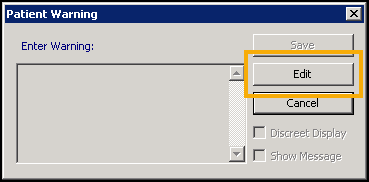
- Update the following as required:
- Enter Warning - Update the message, or simply delete it to remove the message totally.
- Discreet Display - Add or remove the tick to hide/unhide the message when the patient record is selected.
- Show Message - Remove the tick to stop the warning being displayed without changing the text entered.
- Select Save to save and close.
Note - To print this topic select Print  in the top right corner and follow the on-screen prompts.
in the top right corner and follow the on-screen prompts.