Appointments Setup Release 3.5
Summary of Changes
Appointments Setup release 3.5 contains the following new features and improvements:
All Users
- Slot Type Restrictions - Clinician (This feature is dependent on Vision 3 release DLM 810) - You can now create a slot type restriction that only allows specific clinicians to book appointments in those slots:
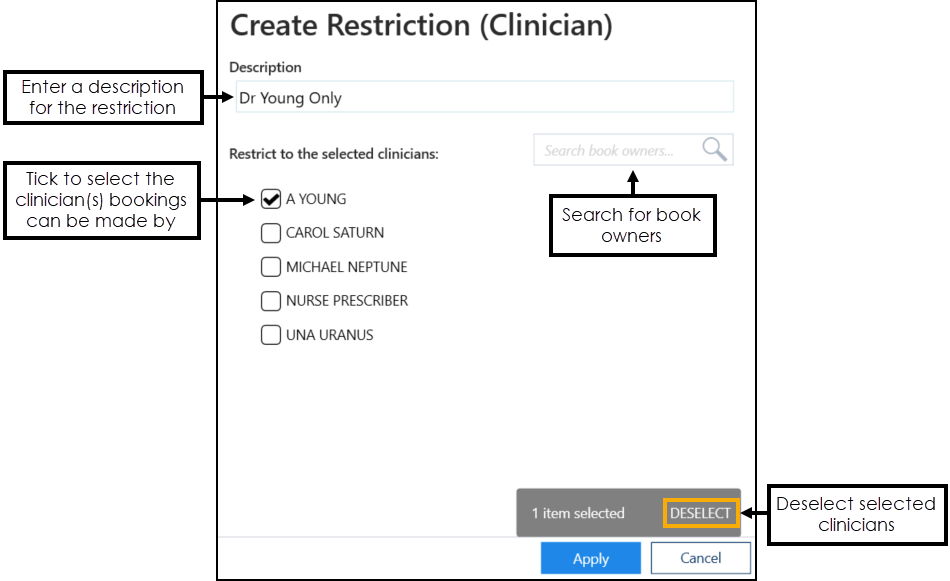 See Slot Type Restrictions - Clinician and Slot Type Restrictions - Mapping for more details.
See Slot Type Restrictions - Clinician and Slot Type Restrictions - Mapping for more details. - Ad-Hoc Book Management / Edit Live Appointment Books - Copy sessions - Sessions can now be copied from one day or book owner to another by selecting a session, selecting Copy, and then right click on a time in the book you want to copy to and select Paste:
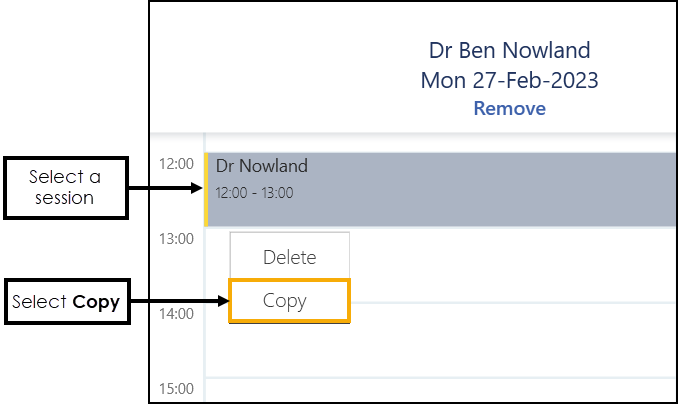 Training Tip - You can paste a session multiple times after copying it.See Ad-Hoc Book Management for more information.
Training Tip - You can paste a session multiple times after copying it.See Ad-Hoc Book Management for more information. -
Updating Appointments Setup - When you add, edit, or delete in Appointments Setup, the number of deletions, or a symbol, displays next to the affected row notifying you of the change, this disappears once you save or reset the changes:
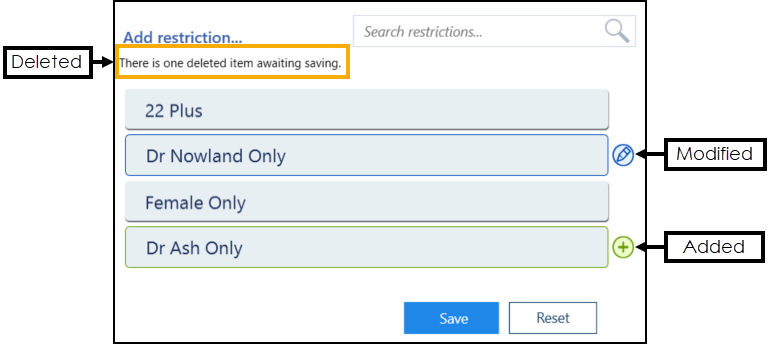 Note - A warning notification displays
Note - A warning notification displays if the change cannot be made, for example, if the name is already in use.
if the change cannot be made, for example, if the name is already in use. -
Sessions - A Select All option now displays on the Sessions screen. Tick Select All to select all the sessions in the list:
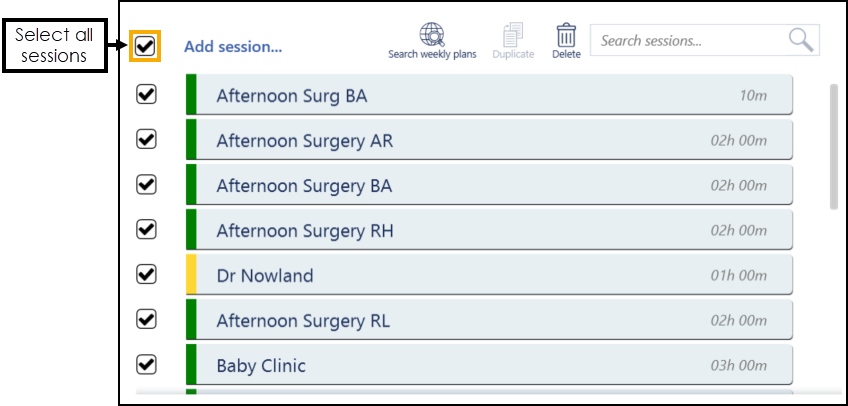 See Sessions Overview for more information.
See Sessions Overview for more information. -
Test Patients - Patients that have been added to Vision 3 as a test patient now display with Test patient before their name:
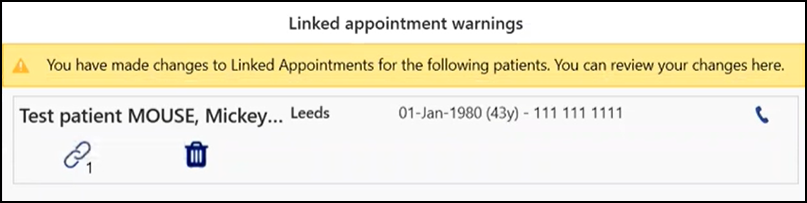
England Only
-
Appointment Mode Mapping - It is now mandatory when logging on to Appointments Setup to map all Slot Types to an Appointment Mode before carrying out any other action. If any Slot Types require mapping to an Appointment Mode, a message advises you of this and gives you the option to Map now or Map later:
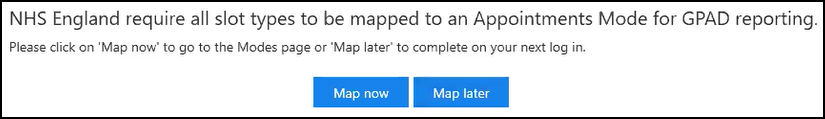
-
Map now - Displays the Modes screen, where you can filter the outstanding unmapped slot types and map them to an Appointment Mode.
-
Map later - Allows you to defer on that occasion and continue using Appointments Setup without mapping.
The next user to log on to Appointments Setup will only have the option to select Map now:
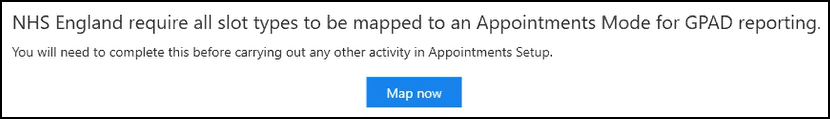 Important - You cannot update Appointments Setup until Appointment Mode mapping is complete.
Important - You cannot update Appointments Setup until Appointment Mode mapping is complete.
See Appointment Mode Mapping for more information. -