Editing Slot Types
You can update the details of a Slot type if required.
To update a Slot type:
- From the Appointments Setup menu, select Slot types
 .
. - The Slot types screen displays:
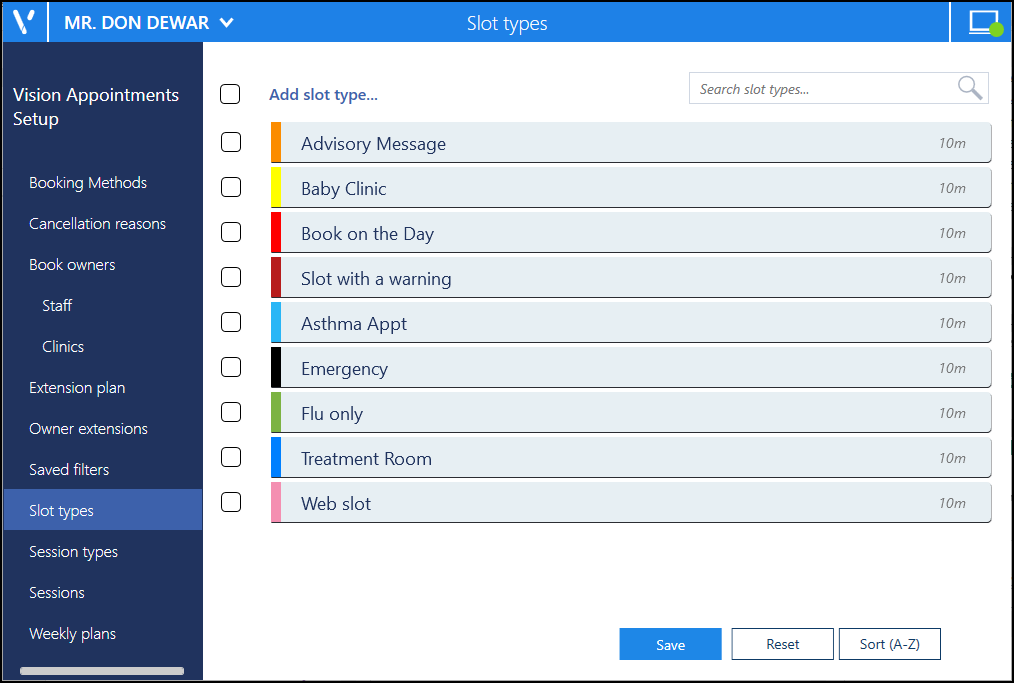
- Select the slot you want to update.
- If it is only the name that needs editing, select the slot name enter the correct one:

Or, select Edit
 .
. - The Edit Slot Type screen displays:
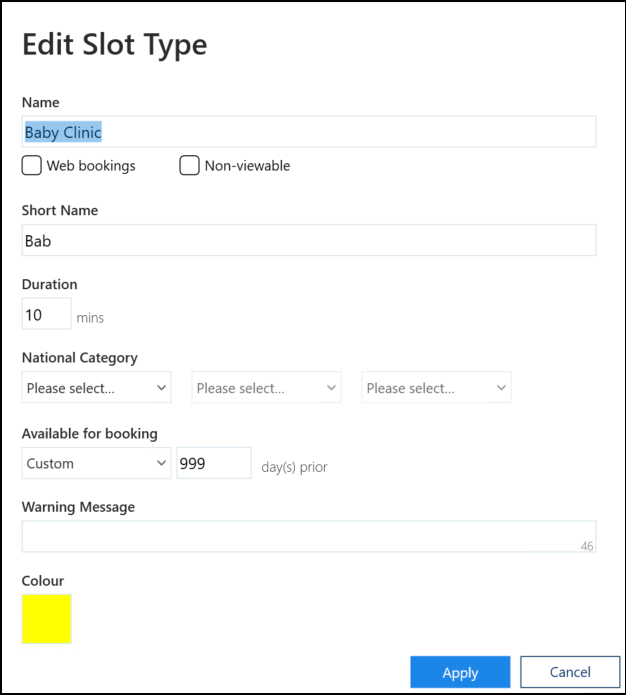
- Update the details as required, see Adding a Slot Type for further details if required.
- Select Apply
 to save the changes.
to save the changes. -
Select Save to save your changes, Reset to cancel any changes or Sort (A-Z) to reorder the list.

Updating Rows
The following notifications display on the screen when additions, modifications and deletions are made:
-
 Addition - Adding a new row.
Addition - Adding a new row. -
 Modification - Modifying an existing row.
Modification - Modifying an existing row. -
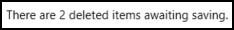 Deletion - Deleting rows.
Deletion - Deleting rows.
 if the change cannot be made, for example, if the name you are using is already in use.
if the change cannot be made, for example, if the name you are using is already in use.