Extension Plan
The Extension Plan is the first screen you see when you open Vision Appointments Setup and provides the tools to manage your appointment books:
- View and Modify Planner - See View Plans, Updating Weekly Planner and Updating Plans.
- Slot Utilisation - See Slot Utilisation.
- Extend Books - See Extend Books, Extending Multiple Books and Extending Single Books.
- Undo Books - See Undo Books.
- Insert, Copy or Edit Templates - See Updating Plans and Edit Weekly Plans.
- Apply Filters - See Add Filters.
- Refresh - See Refreshing Your View.
The Extension plan provides a snapshot of the appointment schedules, showing which weeks are active (blue), and how far in advance the books are extended.
The blue line to the left of the book owner indicates if their books are fully extended.
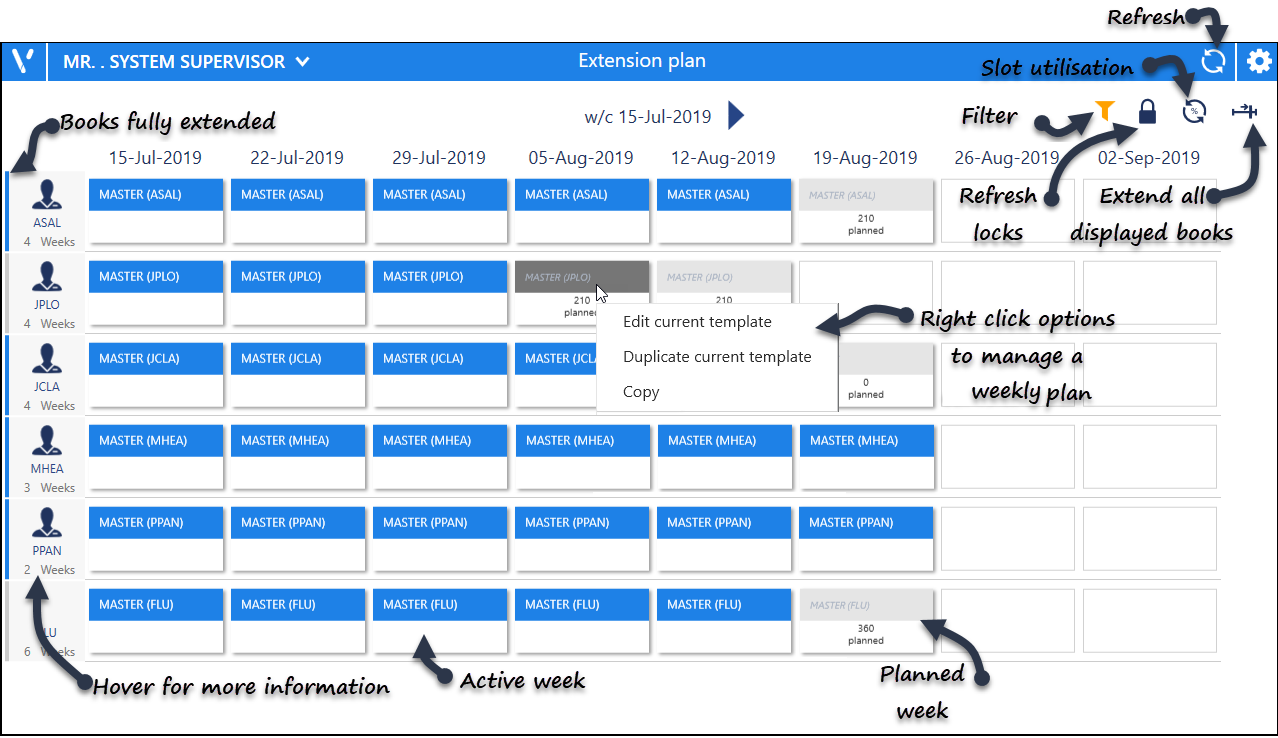
Extension Plan view can also be accessed from the main :
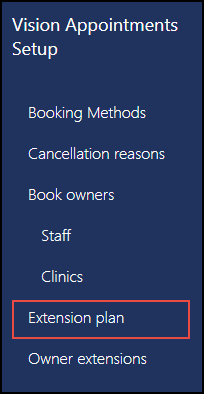
See Vision Appointments Setup Menu, Extend Books, Extending Multiple Books, Extending Single Books, Undo Books, Slot Utilisation and Updating Weekly Planner for further details.

