Managing your patients using the Personalised Care Plan Manager Template
Below is an overview of each tab within the Personalised Care Plan Manager screen. It is important to note that when using the Template the following options are available:
Freetext Guidance
Where a Clinical term is limited and does not adequately cover the DES requirement some guidance text will be provided in the template advising that you must select from a drop-down menu in the Comments box:
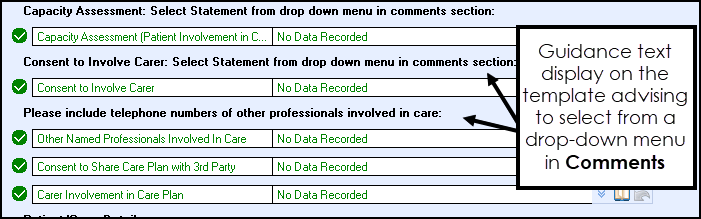
Important Information
A red exclamation mark  or asterisk
or asterisk  displays on the template if a Clinical term is required in order to receive your DES payment or if you need to report on this information:
displays on the template if a Clinical term is required in order to receive your DES payment or if you need to report on this information:
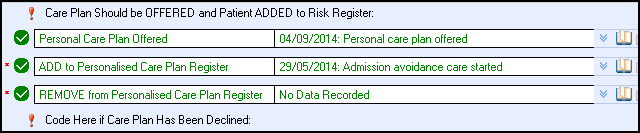
Adding Data
To add a Clinical term to the Personalised Care Plan Manager Template, select Codeset ![]() at the end of the line.
at the end of the line.
Viewing Data
To view historical data select the red Previous Entries ![]() icon. A blue Previous entry
icon. A blue Previous entry ![]() icon indicates that the patient does not have any previous records.
icon indicates that the patient does not have any previous records.
Save and Close
All entries made to the screen should be saved by selecting Save and Close  . If you do not save and close your data will be lost.
. If you do not save and close your data will be lost.
In this section: