Hospital Discharge Manager Tab
The Hospital Discharge Manager tab is where you can view and record details of discharge notifications for Accident and Emergency and Non-Elective Admissions:
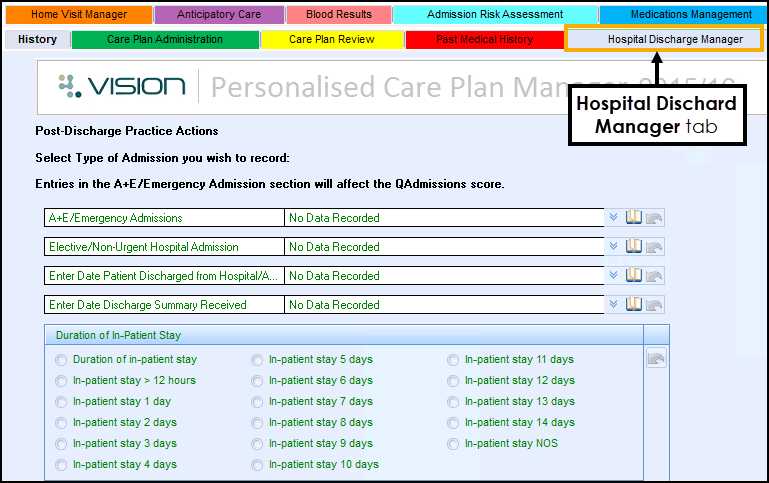
Key Points
- The DES requires you to monitor the date a patient was discharged from hospital and the date the practice received the discharge summary. This information should be recorded under the section Post Discharge Practice Actions. Training Tip - The template uses Clinical term 93A - Discharge Summary when the discharge summary is received. Some scanning operators use the Clinical term 93A - Discharge Summary to record the date the patient was discharged from hospital so you may need to review your scanning protocol.
- You are also required to do a post discharge patient review within 3 days of receipt of the Discharge Summary (excluding weekends). To record this information you must complete the section All Patients Discharged from Hospital Require a Post Discharge Review. The Alert screen will also prompt for this information if not completed:
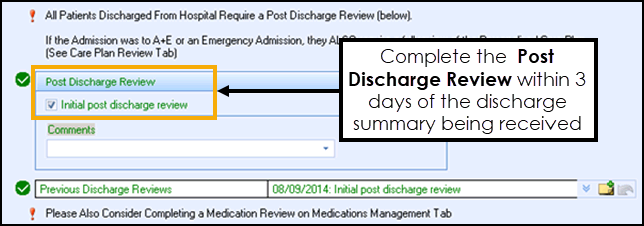
- You are also required to do a full patent review, which must be completed on the Care Plan Review tab. See Care Plan Review Tab.