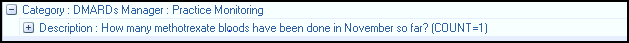Reviewing DMARDs Manager PLUS Reports
This area of the guide details the different reports available and highlights some key points to consider when reviewing the results. The reports are grouped into Clinical and Admin categories, making it easier to identify specific cohorts of patients and prioritise your workload. The reports are structured in such a way that you can readily work on aggregates of patients or perform a mail merge. See Working with Data within the Patient Target Lists:
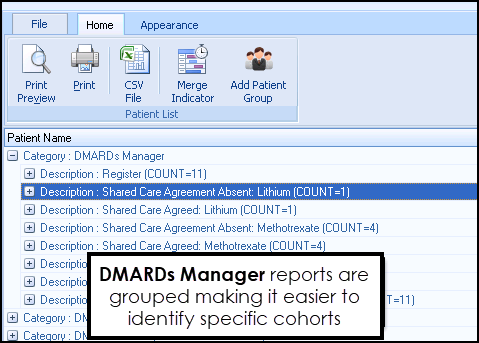
- DMARDs Manager Category - This batch of reports look at patients who currently take DMARDs and details whether they have a shared care agreement or not. In order for DMARDs Manager PLUS to monitor a specific drug for a specific patient you have to record a patient's shared care agreement and their drug monitoring frequency. This needs to be repeated for each high risk drug that an individual patient may be on. See Activating Shared Care Prescribing Agreement and Drug Monitoring Frequency.
- DMARDs Manager Admin Urgent and Admin Routine - Reports listed under the Admin category show overdue tests or tests that are required imminently. They are split into urgent and routine to assist with allocating admin time and workload.
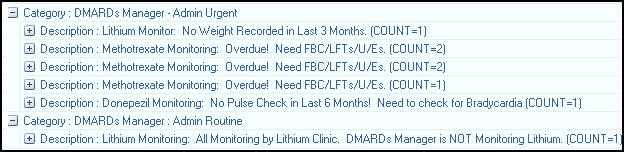
- DMARDs Manager Practice Monitoring - Practice monitoring reports are helpful for internal audit, for example, the number of methotrexate bloods taken.