Activating Shared Care Prescribing Agreement and Drug Monitoring Frequency
Patients who you decide to manage through DMARDs Manager PLUS should be allocated a shared care prescribing agreement and have their drug monitoring frequency recorded. Assigning this information assists in monitoring and the patient more effectively by identifying those who are not receiving regular blood tests for example.
To Assign a Shared Care Prescribing Agreement:
- Log into Vision 3
- From the Windows Notification Area, right-click Vision+
 and select Practice Reports:
and select Practice Reports: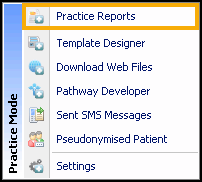
- From Practice Reports select Practice Lists.
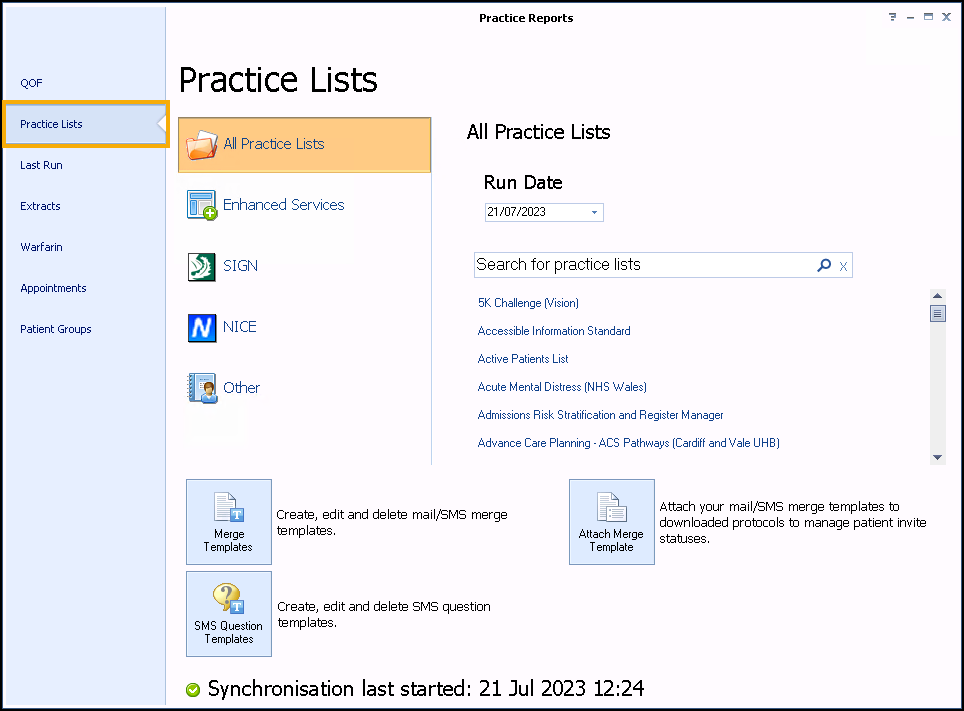
- Select DMARDs Manager PLUS and the reports automatically run:
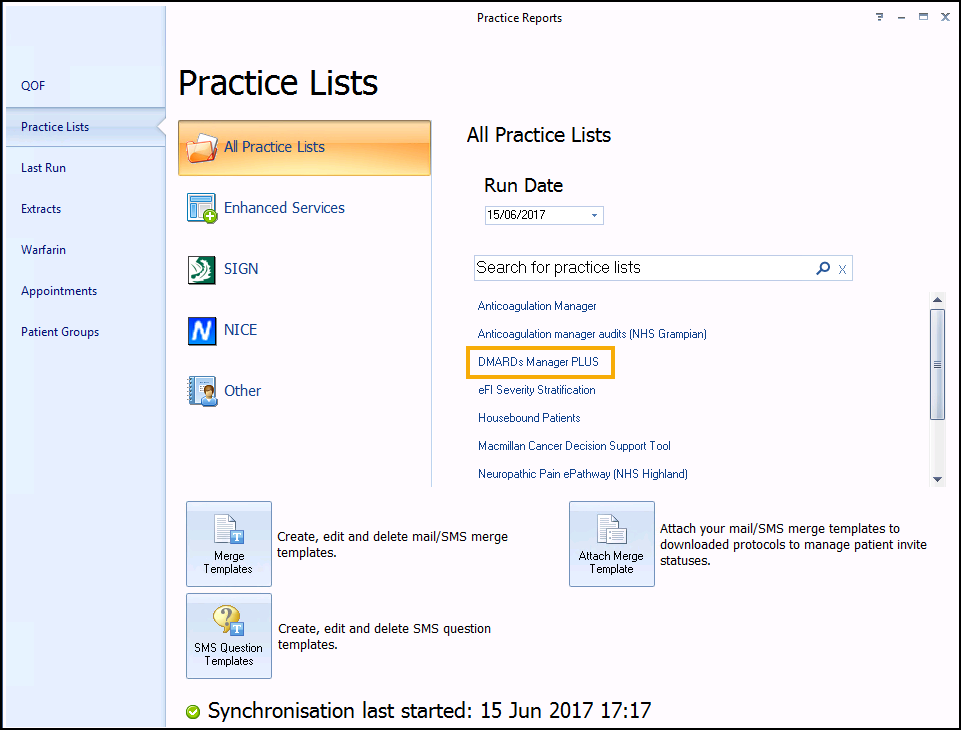
- Once complete, the DMARDs Manager PLUS reports are listed on a separate tab and display various cohort lines:
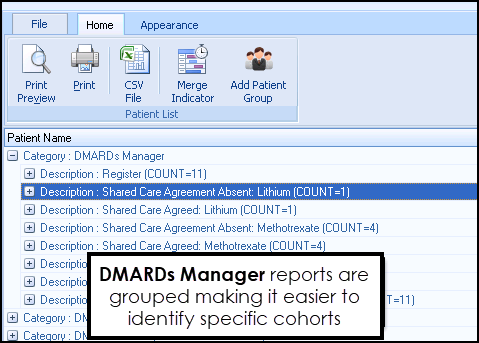
- Select the category DMARDs Manager PLUS to view the reports.
- The reports show the DMARD drug and displays a count of patients with and without a Shared Care Agreement.
- Highlight a cohort line labelled Shared Care Agreement Absent and select Expand
 :
: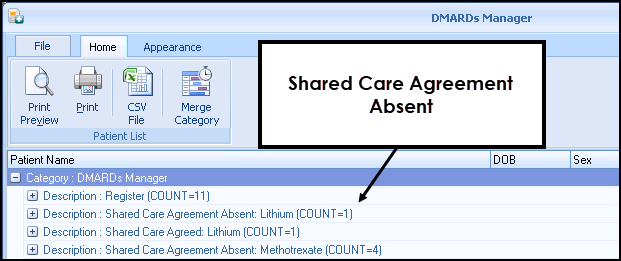
- Select a patient and select Show Template on the toolbar (or right click on the line and select Show Template):
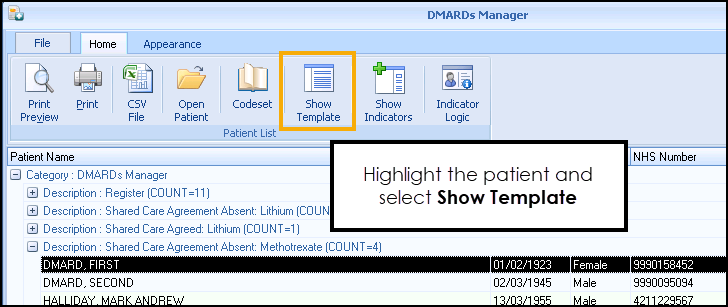
- The DMARDs Manager PLUS template displays.
- At the top of the screen you see the patient's current DMARDs medication.
- Select the Shared Care Protocol Drugs A-K or L-Z (depending on the patient's current DMARD medication):
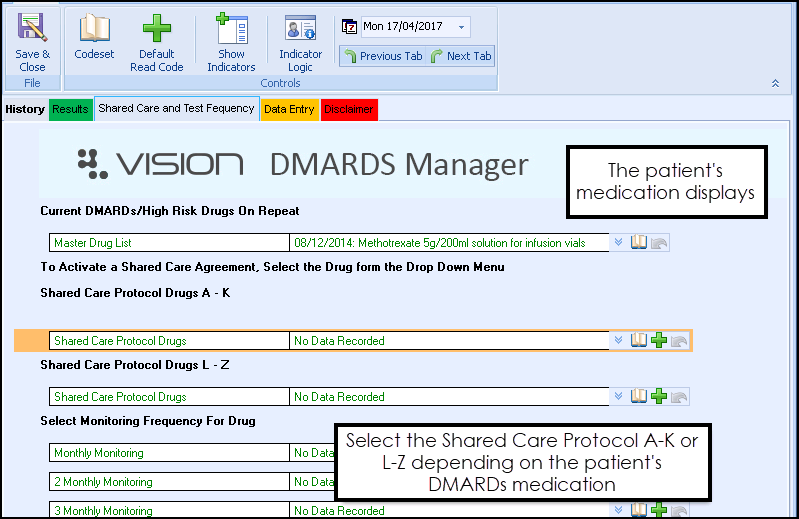
- Select the Add Default Clinical Term
 icon at the end of the line:
icon at the end of the line: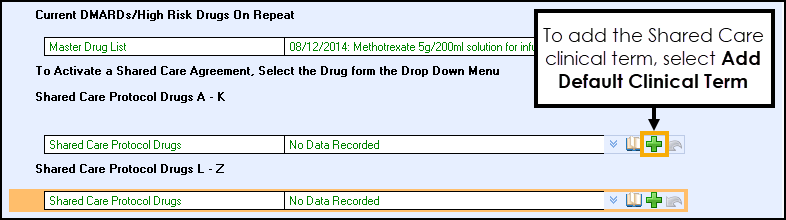
- The clinical term 8BM5 - Shared care prescribing is automatically recorded and you are prompted to select the patient's medication from the comments box:
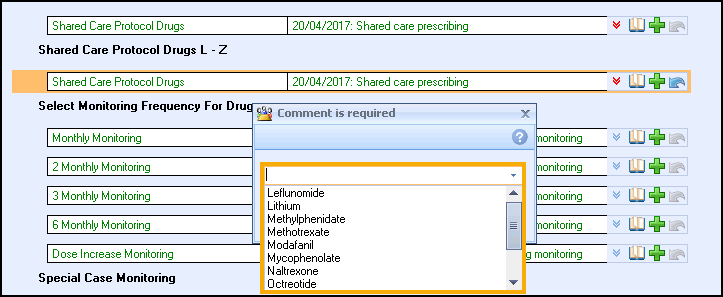 Note - The codeset
Note - The codeset icon also adds the data but takes slightly longer as it opens the codeset screen to allow you to select the clinical term and comments.
icon also adds the data but takes slightly longer as it opens the codeset screen to allow you to select the clinical term and comments. - Select OK.
Allocating a Drug Monitoring Frequency
Patients on DMARDs medication require regular monitoring. To allocate a patient's recommended drug monitoring frequency:
- From the Monitoring Frequency section of the DMARDs Manager PLUS template, select the Add Default Clinical Term icon
 .
. - Choose the drug monitoring frequency from the comments box:
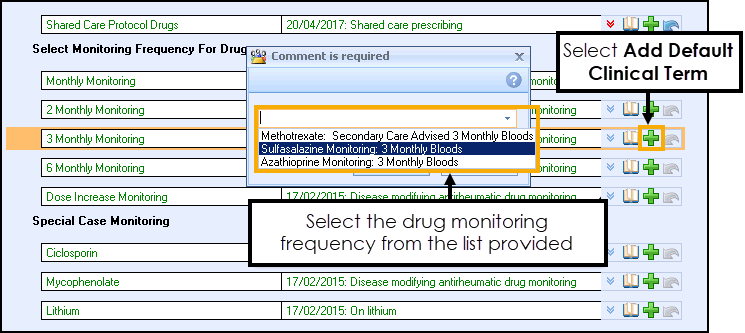
- The clinical term 66c0 - DMARD Monitoring and the drug monitoring frequency is automatically recorded.
- Select OK.Training Tip - The Last Run button on the menu enables you to quickly re-open and review a report from a previous date, time or if it was run on another workstation. Re-opening a saved report displays the data as at the time the report was originally run, so it is not 'live' data. See Last Run for more details.