What's New for Shared Care
Note - Vision Help Centres are moving to help.visionhealth.co.uk from help.cegedim-healthcare.co.uk. Any documentation referencing the Vision Help Centres will need to be updated.
The following are the latest releases with Shared Care specific content for each product:
Vision360
Tango release 2.44 contains background and stabilisation changes, but does not change the look or how you use Vision360.
Vision360
Tango release 2.43 contains the following new improvement:
Organisational Services
-
Practice Access - All recorded Allergies now display across all screens.
Plus many background and stabilisation changes.
Vision360
Tango release 2.39 contains background and stabilisation changes, but does not change the look or how you use Vision360.
Shared Appointments
-
GDPR Update - When a practice user views a Vision360 Shared Appointments book, patient identifiable information is only shown for patients who are registered at their practice. Any appointments booked for patients not registered with their practice display as BOOKED:
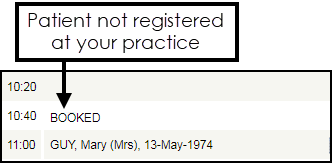
A user from the Shared Care Service has the rights to see all the patient's names in the Vision360 Shared Appointments book.
Appointments
Appointments release 3.5 contains updates to the following:
-
Preferences - General - Enforce book owner restrictions (This feature is dependent on Vision 3 release DLM 840) - There is now a practice wide setting to enforce appointment booking restrictions by clinician.
- Appointment Override reasons (This feature is dependent on Vision 3 release DLM 840) - When booking an appointment in a slot with a Book Owner restriction, you must now select a pre-defined Override reason.
- Booking Form - You can no longer change slot types to Non-bookable or Web bookable from the Booking Form. You can only change a slot to a Non-bookable or Web bookable slot type from the Reception View and Weekly View screens.
- Practice Wide Filters - You can now select Options - Refresh setup data to update any changes made to practice wide filters in Appointments or Appointments Setup. A practice wide filter can be updated by another user without impacting your work, the changes only update when you select Refresh setup data, or the next time you log into Appointments.
- Appointments Clipboard - The total number of moved appointments per organisation now displays on the Moved Awaiting Re-booking tab.
Plus many other features.
Appointments Setup release 3.5 contains updates to the following:
- Slot Type Restrictions - Clinician (This feature is dependent on Vision 3 release DLM 860) - You can now create a slot type restriction that only allows specific clinicians to book appointments in those slots.
- Ad-Hoc Book Management - Copy sessions - Sessions can now be copied from one day or book owner to another by selecting a session, selecting Copy, and then right click on a time in the book you want to copy to and select Paste
- Updating Appointments Setup - When you add, edit, or delete in Appointments Setup, the number of deletions, or a symbol, displays next to the affected row notifying you of the change, this disappears once you save or reset the changes.
- Sessions - A Select All option now displays on the Sessions screen. Tick Select All to select all the sessions in the list.
- Test Patients - Patients that have been added to Vision 3 as a test patient now display with 'Test patient' before their name
England Only
-
Appointment Mode Mapping - It is now mandatory when logging on to Appointments Setup to map all Slot Types to an Appointment Mode before carrying out any other action. If any Slot Types require mapping to an Appointment Mode, a message advises you of this and gives you the option to Map now or Map later.
Plus many other features.
Vision Anywhere
Vision Anywhere release 4.7 contains the following new features and improvements:
All Countries
-
Encounter Type:
-
Medication Management Event - To support Medication Reviews, we have introduced a new Encounter Type of Medication Management Event.
Note - Only available once the relevant SNOMED CT subset is released. -
Non-consultation medication data - To support the expansion of repeat medication management, we have introduced a new Encounter Type of Non-consultation medication data. This cannot be selected manually, it is automatically allocated to the reauthorisation of and the issuing from existing Repeat Masters.
-
-
Time - The time of an entry no longer displays alongside the date on any screen except the Blood Pressure screen. The Blood Pressure screen completes with the time from the device you are using, update as required, or tick Unknown to record the time of the reading is not known.
-
Sodium Valproate Warning - The Sodium Valproate Warning now only displays on patients who are female and aged 12 - 55.
Wales Only
-
Welsh GP Portal (WGPP) - NHS Wales has consolidated many of its services into a single portal for ease of access and use. To facilitate this you can now access the Welsh GP Portal (WGPP) from within Vision Anywhere quickly and seamlessly. The first service to use this feature is test requesting.
-
2-Dimensional (2DRX) Barcoded Prescriptions - For new prescriptions, both acute and repeat, the appropriate 2DRX bar code prints on the prescription, ready to be scanned at the pharmacy.
Plus many other features.
Vision Anywhere release 4.7 contains the following new features and improvements:
-
Encounter Type:
-
Medication Management Event - To support Medication Reviews, we have introduced a new Encounter Type of Medication Management Event.
Note - Only available once the relevant SNOMED CT subset is released.
-
-
Non-consultation medication data - To support the expansion of repeat medication management, we have introduced a new Encounter Type of Non-consultation medication data. This cannot be selected manually, it is automatically allocated to the Reauthorisation of and the issuing from existing Repeat Masters.
Plus many other features.
Vision Anywhere release 4.7 contains the following new features and improvements:
-
Android - The compatibility issues between Vision Anywhere and Android have been addressed. Vision Anywhere is now compatible with Android version 5 and over.
-
Medication - When recording a medication, the term Authoriser replaces Clinician.
-
Independent and Supplementary Nurse Prescribers - When recording medication prescribed, your nurse prescribers, both Independent and Supplementary are now available to select from Authoriser. As with all clinicians, if the nurse prescribers are logged in, Authoriser defaults to their name, if a non-clinician is logged in, the Usual GP is the default, but independent and supplementary nurse prescribers are now available to select.
Note - This functionality is not currently available in a Shared Care Setting. -
Downloaded Patient Records - Downloaded patient records, that have not been updated, are now stored on your device for 7 days and then deleted.
Plus many other features.
Tasks
Tasks release 1.9 introduces the following new features and improvements:
-
Tasks Audit - Tasks now contains a comprehensive audit trail making it easy to search, filter and display any task related historical information you are looking for.
-
Task Templates:
-
Estimated Duration - When adding a new Task Template you now have the option to add the amount of time you expect the task created from this template to take. Simply enter the expected time in Estimated duration. The Estimated duration displays along side the Due date and time within the task created from the template.
-
Save as Draft - You can now save a draft of a Task Template should you need to. Simply select Save as draft. Draft templates display in the Task Template list with (draft) following the template name, where they can selected, finalised and published for use.
-
-
Tasks in Consultation Manager - You can now see the details and access a patient's outstanding tasks from the Reminder in Consultation Manager.
Community
Community release 2.5 contained background changes only