Delete Free Slot Search
- In the Book a new appointment section of the Patient's Appointments, Special Booking or Clipboard view, click the arrow on the Find Slots
 button to view the dropdown list.
button to view the dropdown list. - Click the Search Setup
 button at the bottom of the list.
button at the bottom of the list.
The Free Slot Search Setup screen displays. - Select the organisation from the Organisation dropdown on the top left.
All free slot searches for the selected organisation display.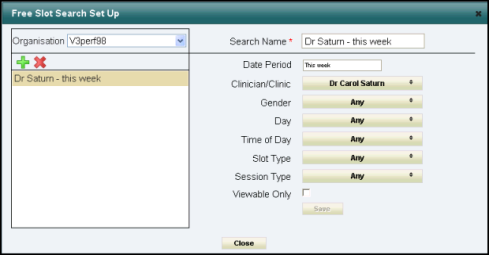
- Click to highlight the free slot search you want to delete.
- Click the Delete
 button.
button. - Select Yes to confirm deletion.
- Click Close to finish.
The deleted search is removed from the Find Slots dropdown in all the views.
See - Edit Free Slot Search and Creating a Free Slot Search.