Disable Appointments Call Display
- Click the Call Display Settings button at the top right of the Appointments screen.

The Call Display Settings screen displays.
-
Select the clinician or clinic from the dropdown.
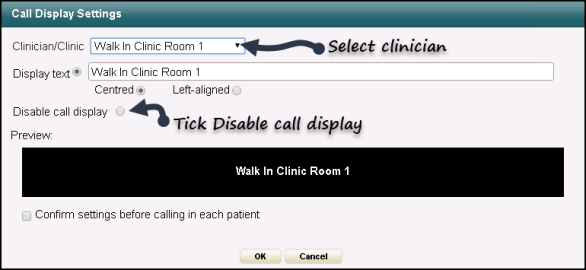
- Tick the Disable call display option.
- Click OK to save and close.
See - Call Display.