Cancel Multiple Appointments
You can cancel multiple appointments simultaneously in the Clinician List and Reception views:
- Highlight multiple appointments using SHIFT+Click for a block of adjacent appointments; CTRL+Click for non-adjacent appointments; or click on the session name to select all appointments in the session.
- Click the Cancel Appointment
 button.
button. - Select the reason in the Cancellation Reason dropdown and click OK.
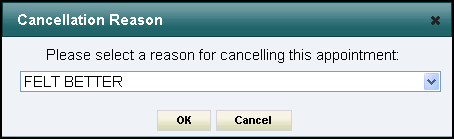
- The appointments are removed.
Note - The cancellation reason you select here applies to all of the selected appointments. These are defined in Vision 3.
See - Cancelling an Appointment.