Prescriptions
To set up the prescribing options for your shared care service:
-
Log in to Vision360 as a System Administrator and select Organisational Services
 .
. -
If necessary, select the Service, see Searching for Users, Services and Sharing Agreements if required, and then select the Prescriptions tab.
-
Complete as required:
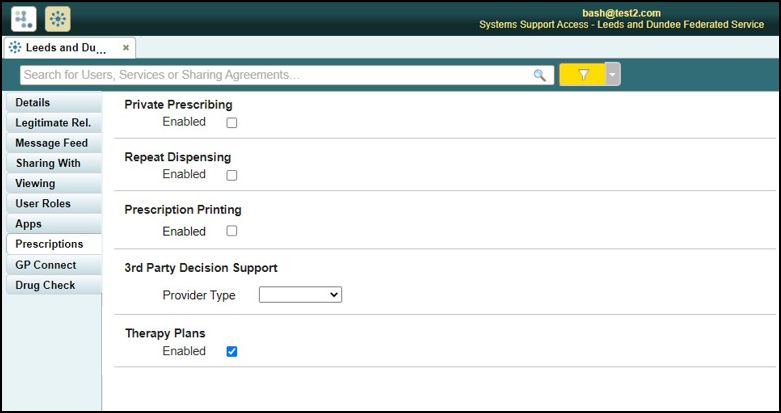
-
Private Prescriptions - Tick to enable private prescriptions to be created by this service.
-
Repeat Dispensing - Tick to enable batch prescribing for this service.
-
Prescription Printing - Tick to enable prescription printing for this service.
-
3rd Party Decision Support - Select a Provider Type to set the 3rd Party Decision Support for this service.
-
Therapy Plans - Tick to enable instalment prescribing for this service.
-
-
Select Save to save your changes, or Revert to cancel them.