Dealing with the Error File
Any incoming transactions that cannot be matched with one of your patients, is placed in the Error File as an Unmatched transaction. The error does not show the patient's name, so before dealing with the error you need to identify the patient by searching on their NHS/H+C/CHI Number or Date of Birth.
To find the patient's NHS/H+C/CHI Number or Date of Birth:
- From Registration Links
 , select Transactions Management
, select Transactions Management  .
. - Select Error File and then Process.
- Highlight the error required and select Process.
If this information is not available you cannot resolve the unmatched transaction and the only action you can take is to delete the error:
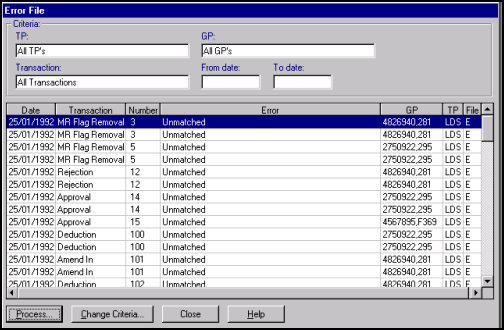
Note - To resolve errors you may need to use Registration - Security, only System Managers have access to these options.
See Unmatched - Incoming Approval, Unmatched - Deduction, Unmatched - Amendment and Unmatched - Medical Record Flag for details.
Note - To print this topic select Print  in the top right corner and follow the on-screen prompts.
in the top right corner and follow the on-screen prompts.