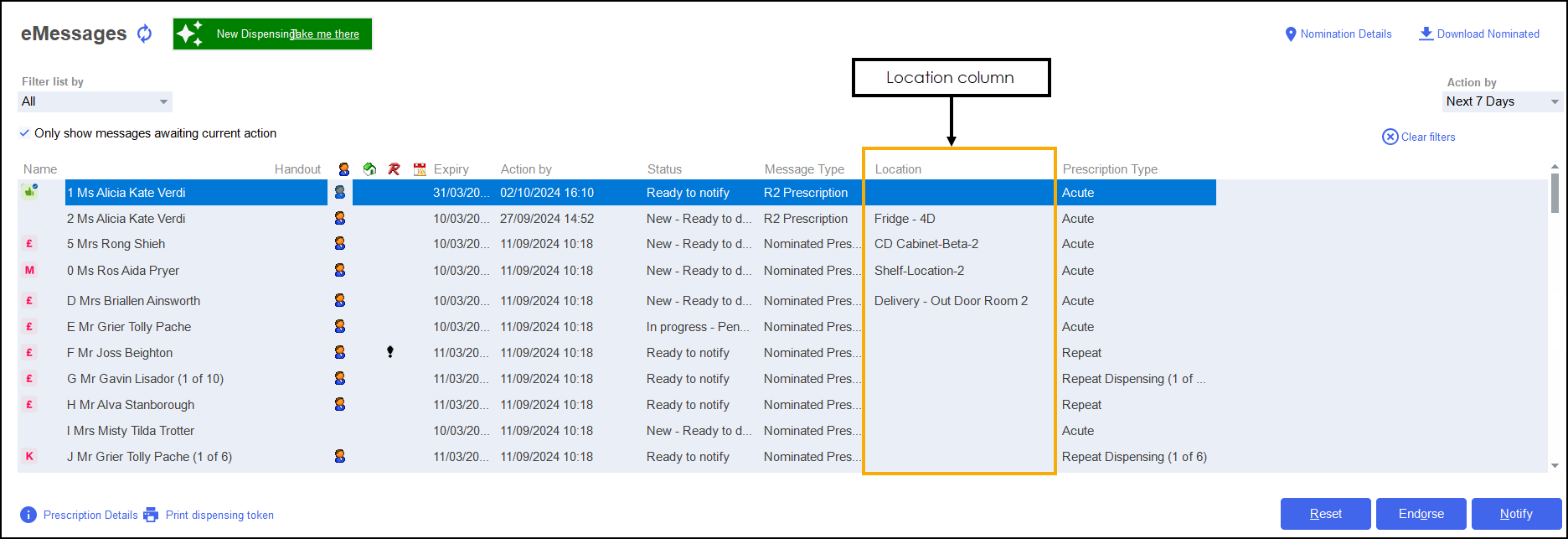Assigning Bags to Locations
When the prescription is bagged up and ready to go on a shelf you can now assign it a location at the pharmacy.
Locations can be shelves, fridges or Controlled Drug cabinets
-
Sign in to your Handout Manager hand held device using the screen lock PIN.
-
Select your sign-in from the list provided and enter your six digit passcode.
-
Select GET STARTED
 .
.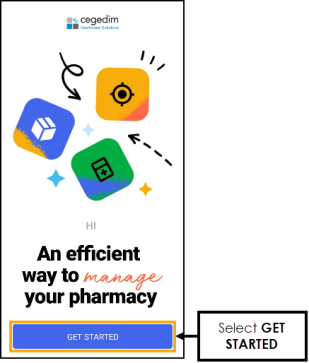
-
Select Assign Bag to Location
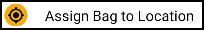 .
.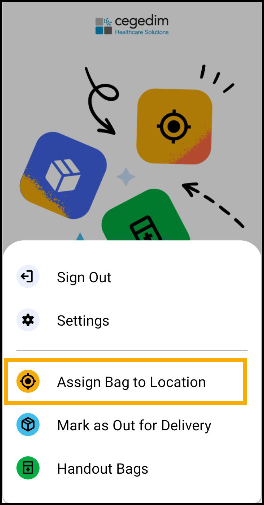 Note - Mark as Out for Delivery is currently inactive and intended for future functionality.
Note - Mark as Out for Delivery is currently inactive and intended for future functionality. -
Scan the bag label, the patient's name and the items in the bag display.
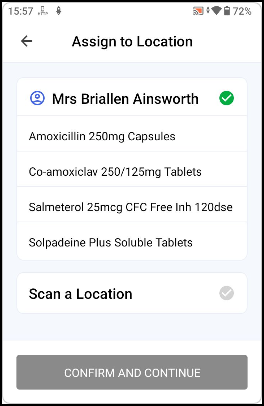
-
Scan the location label, the location name displays.
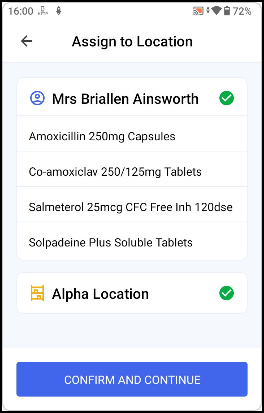
-
Select CONFIRM AND CONTINUE
 .
. -
To assign another bag, select ASSIGN ANOTHER
 and repeat the process above.
and repeat the process above.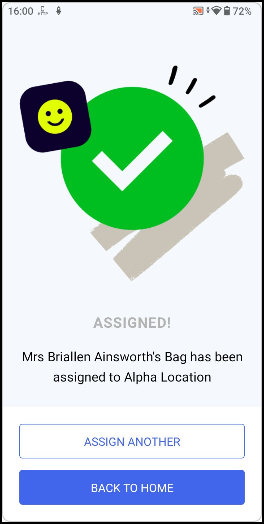
-
Once you are finished assigning bags to locations, select BACK TO HOME
 to return to the home screen.
to return to the home screen.
The Location column on the eMessages screen displays the location of the bag.