Dismiss Requests
Should you have duplicate or superfluous partially matched or unmatched requests you can easily dismiss them, simply select ACTIONS - Dismiss Request:
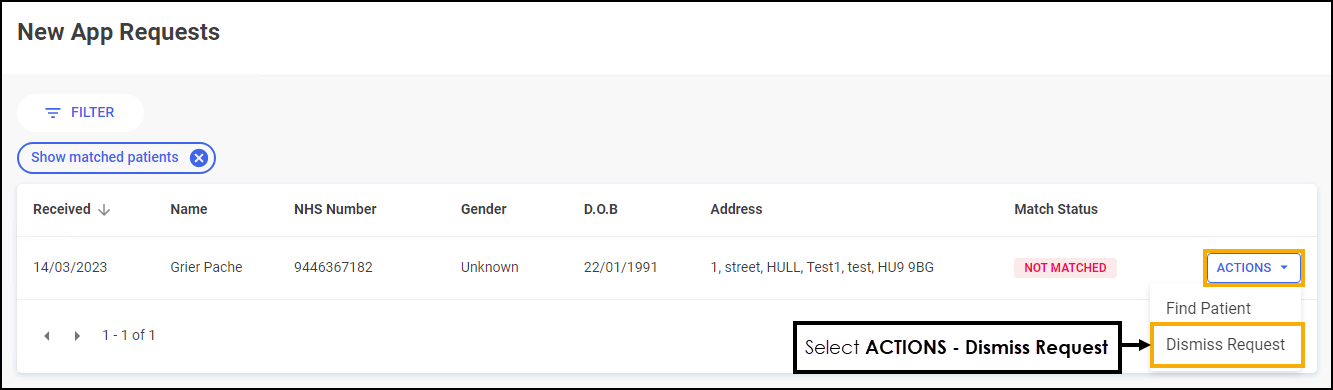
The request is removed from the list.
To view dismissed requests, see Sorting and Filtering New App Requests for details.
Note – To print this topic select Print  in the top right corner and follow the on-screen prompts.
in the top right corner and follow the on-screen prompts.