Tidying cycles
This option looks at the medication periods for the selected home and, starting with the date furthest in the future, checks if period can be deleted based on the following statements being true:
-
No patient in the care home for the period has any item in any state other than regular
-
The period does not cover today’s date
-
The period is not the only period for the care home
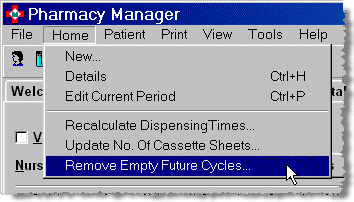
-
Click the MDS tab.
-
Select the home for which you want to tidy cycles.
-
Select Home.
-
Select Remove empty future cycles.
See also Sorry about that
Added 7th January 2011