Logging in
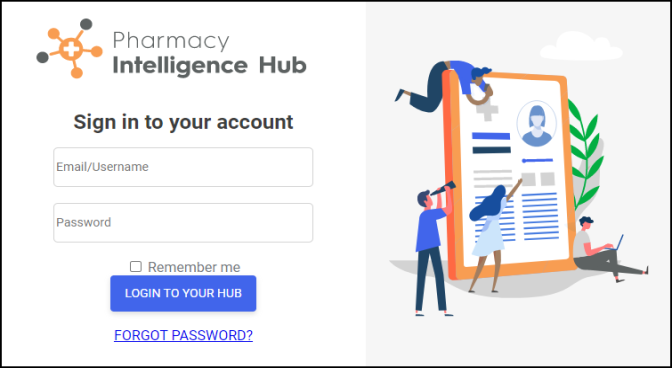
To log in to the Pharmacy Intelligence Hub:
-
From your Internet browser, enter the Pharmacy Intelligence Hub URL, provided by Cegedim.
-
The Sign in to your account screen displays, enter the Username and Password, provided by Cegedim.
Training Tip - Select Remember me if you want Pharmacy Intelligence Hub to remember your Email or Username. -
Select Login to your hub
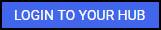 .
.The Pharmacy Intelligence Hub Dashboard displays.
Forgot Your Password?
If you forget your password, use the following instructions to create a new password:
-
From the Log in screen, select Forgot Password.
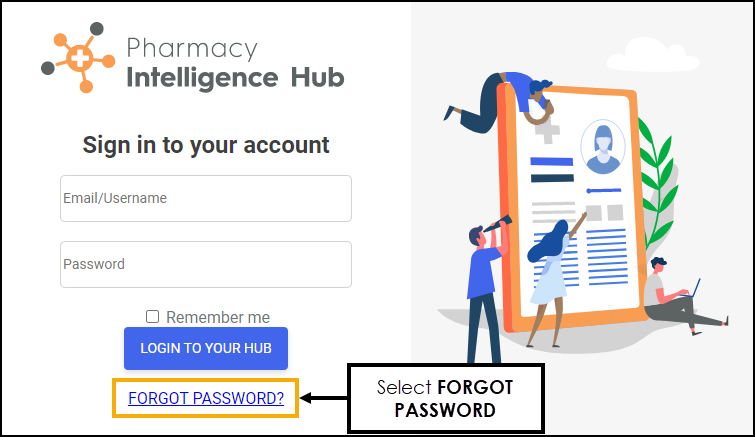
-
The Forgotten your password? screen displays. Enter your email address, and then select SEND RESET LINK
 .
.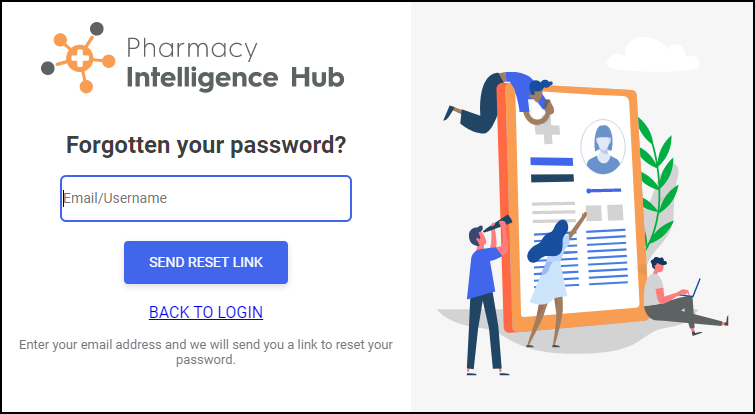
-
The instructions to reset your password are sent to your email address, select the link to open the Update password screen.
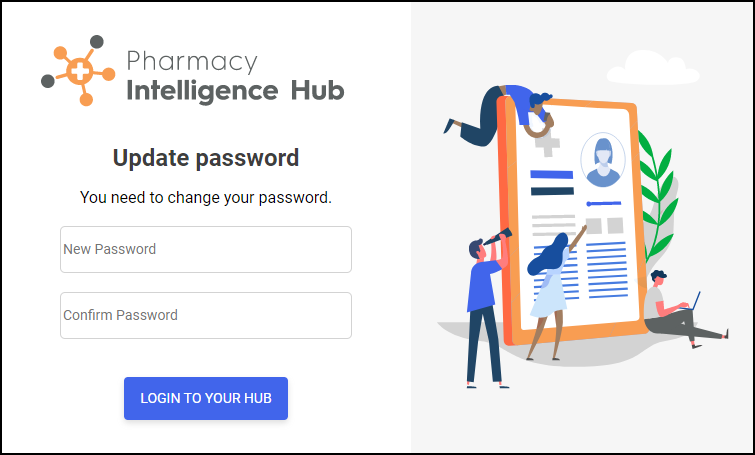
-
Enter a new password and select Login to your hub
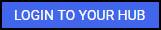 .
.