Selecting a Colour Template and Background Image
Selecting a Colour Template
To select a colour template for your Retail Template:
-
Select the required colour template from the options available at the side of the Retail Template:
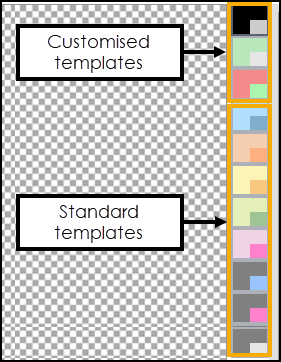 Your customised colour templates display above the standard colour templates. See Customisable Colour Templates to design your own customised colour templates.
Your customised colour templates display above the standard colour templates. See Customisable Colour Templates to design your own customised colour templates. -
The Retail Template automatically updates.
Selecting a Background Image
To select a background image for a Retail Template:
-
Select anywhere on the blank area of the template:
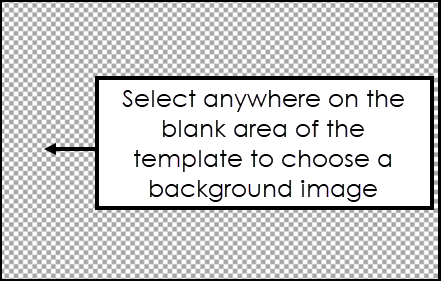
-
Select the required image:
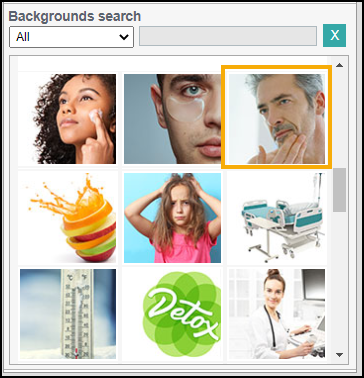
The background image automatically updates:
