Content Library
Navigating the Content Library (1:49)
The Content Library contains all media content that you can add to your Pharmacy Display screens.
This content includes:
-
All content you have created within Pharmacy Display.
-
Content that has been uploaded to the system by Cegedim, for example, NHS Compliance content; flu season messages, COVID restrictions, etc.
Note - Cegedim upload new content on a regular basis.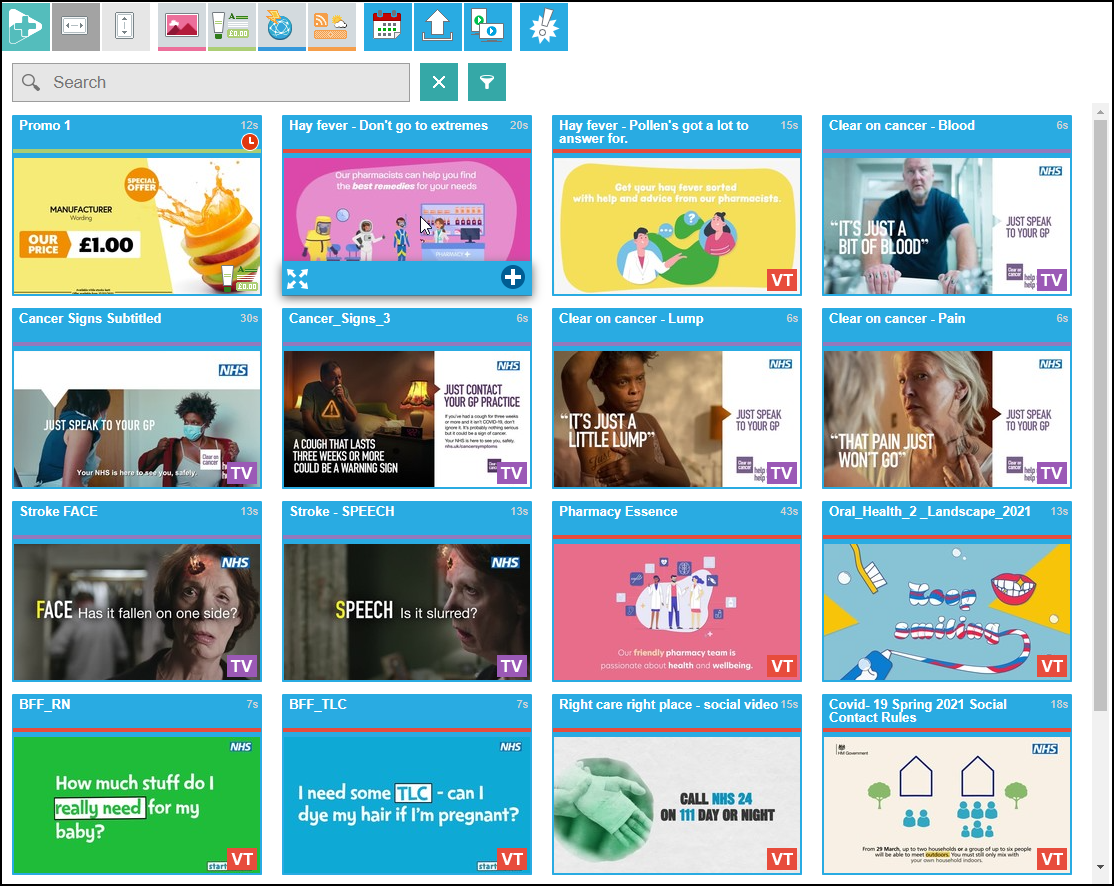
Note - From the Top Navigation Bar, select Landscape Orientation  to view content for in-store screens, or Portrait Orientation
to view content for in-store screens, or Portrait Orientation  to view content for window screens.
to view content for window screens.
 to view content for in-store screens, or Portrait Orientation
to view content for in-store screens, or Portrait Orientation  to view content for window screens.
to view content for window screens. See Filtering Content and Searching for Content for more information on managing content within the Content Library.
See Video Tutorials for further Pharmacy Display videos.
Note - To print this topic select Print  in the top right corner and follow the on-screen prompts.
in the top right corner and follow the on-screen prompts.