Searching for Content
To search for content within the Content Library:
-
From Search, enter a keyword for the content you require, for example, Smoking:
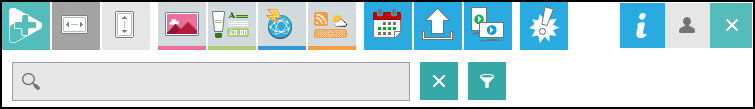
-
All matching content from the Content Library displays:
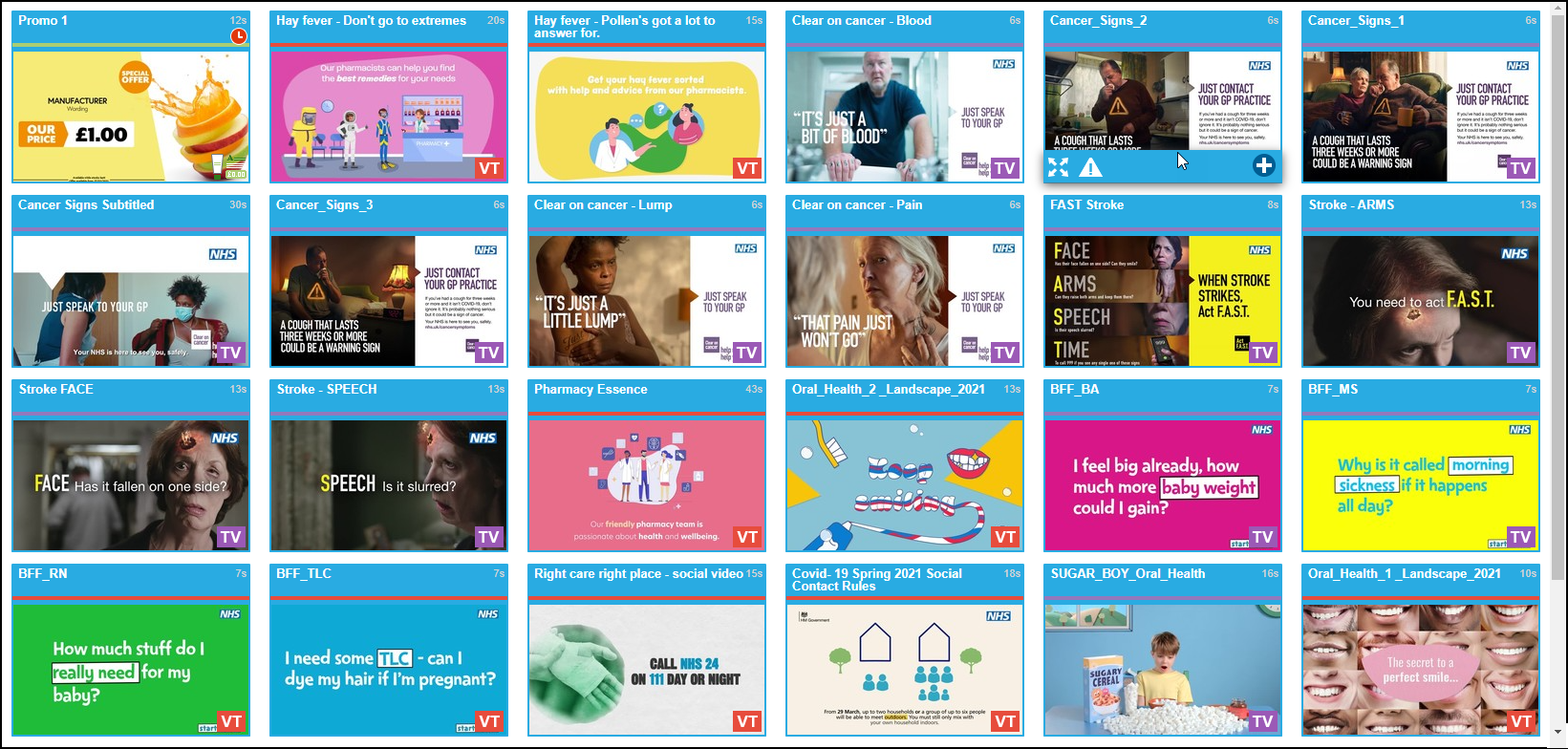
Searching for content by category
To search for content by category:
-
Select the Search bar.
-
Select Categories
 .
. -
Select the required category, for example, Hay fever:
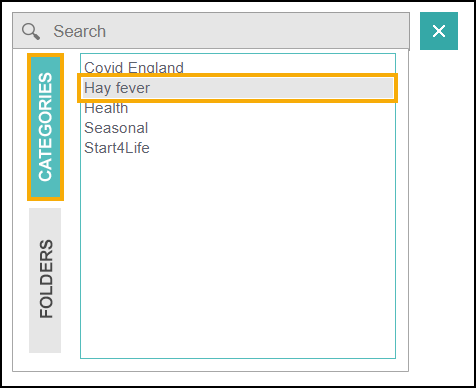
-
All matching content displays:
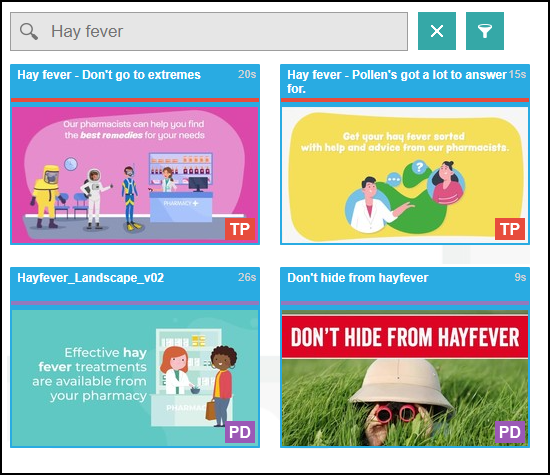
-
Select Delete the search
 to restore the Content Library to the original view.
to restore the Content Library to the original view.
Searching for content by folder
To search for content by folder:
-
Select the Search bar.
-
Select Folders
 .
. -
Select the required folder, for example, Cancer:
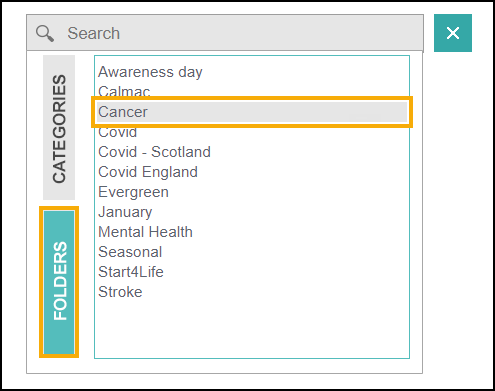
All matching content displays:
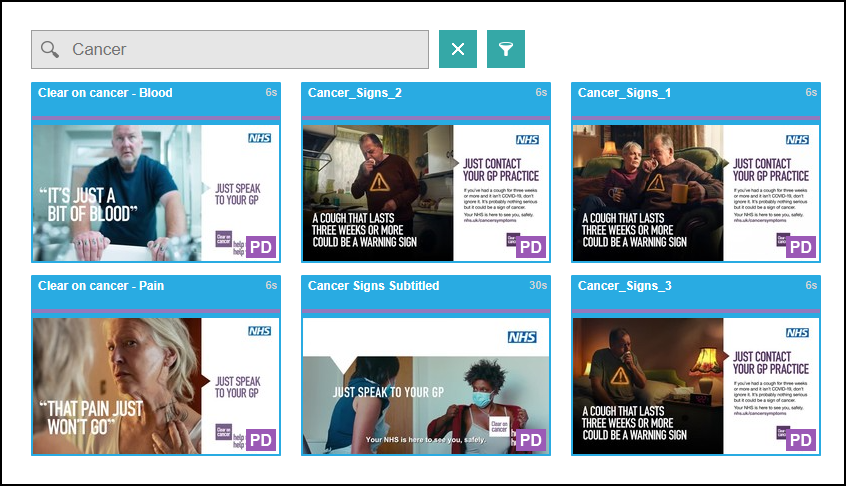
-
Select Delete the search
 to restore the Content Library to the original view.
to restore the Content Library to the original view.