Choose a Default Pack Size to Dispense
Where a product is available in more than one pack size you can establish a policy where a default pack size is dispensed, to do this:
-
Access the Product Details screen for the required pack size, to do this either:
- From the Dispensary screen press Ctrl + F9 on your keyboard or select
 next to Written as to open the Product Details for the prescribed item.
next to Written as to open the Product Details for the prescribed item. -
From the Find Product screen, search for the required product and select Details.
- From the Dispensary screen press Ctrl + F9 on your keyboard or select
-
Select the Dispensing tab:
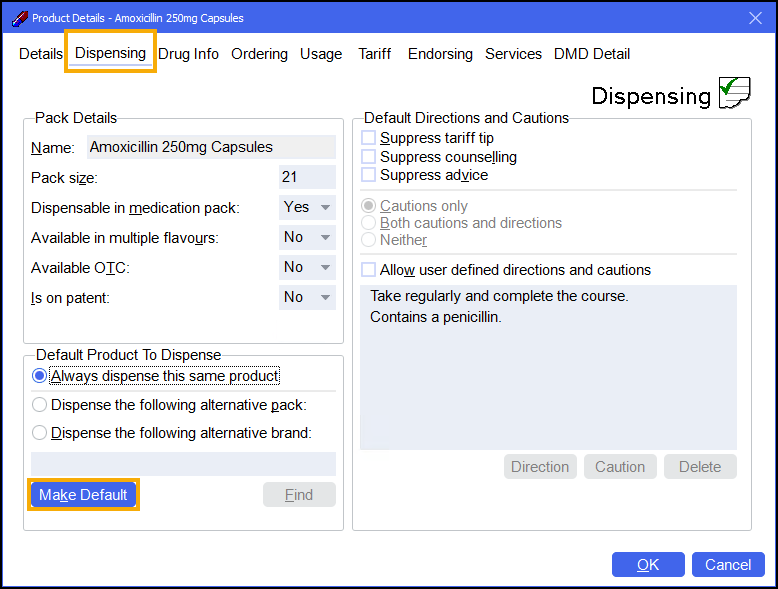
-
Select Make Default
 .
. -
A message displays, select Yes
 to confirm:
to confirm: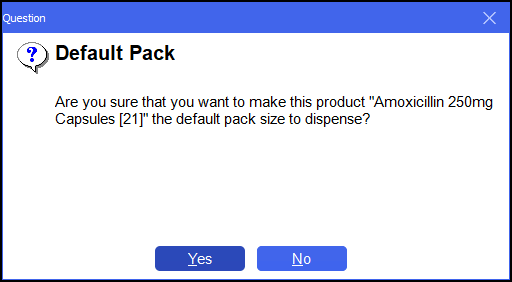
-
The Alternate Dispensing Assistant screen displays highlighting new or existing dispensing policies due to be changed if you proceed, select Proceed
 to continue or Cancel
to continue or Cancel  to leave without making any changes:
to leave without making any changes: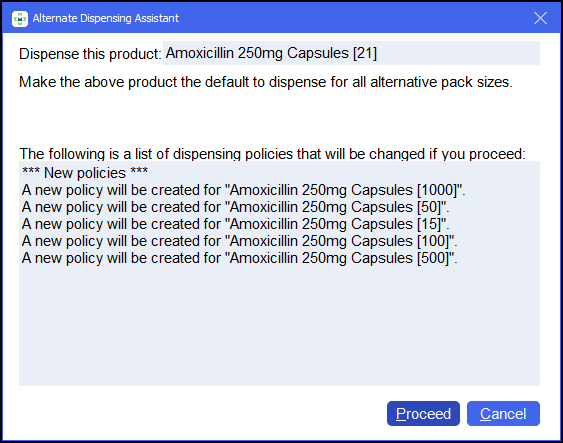
Where Amoxicillin 250mg Capsules is prescribed the pack size of 21 is automatically selected according to the dispensing policies above.