Accessing the Reimbursements screen
To access the Reimbursements screen:
-
On the Pharmacy Manager Dashboard, from the NHS Services tile select the Reimbursements section:
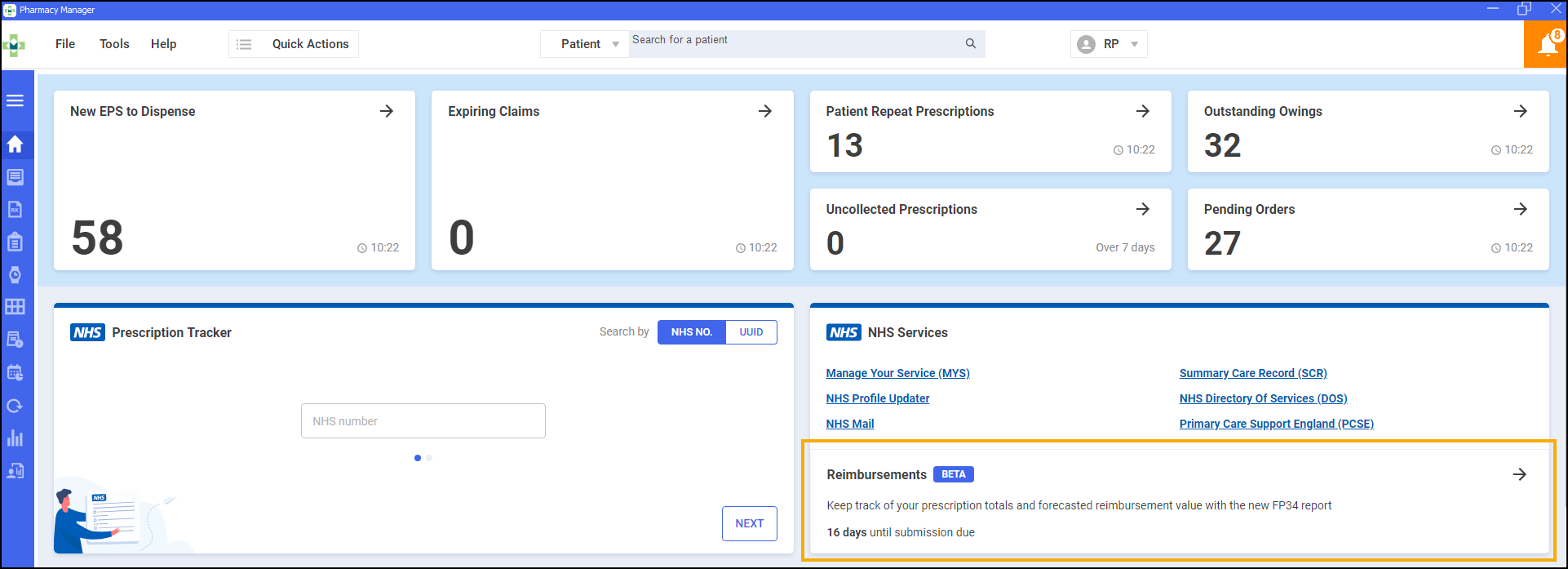 Note - The countdown until submission section turns red 5 days before submission is due.
Note - The countdown until submission section turns red 5 days before submission is due. -
The Reimbursements screen displays:
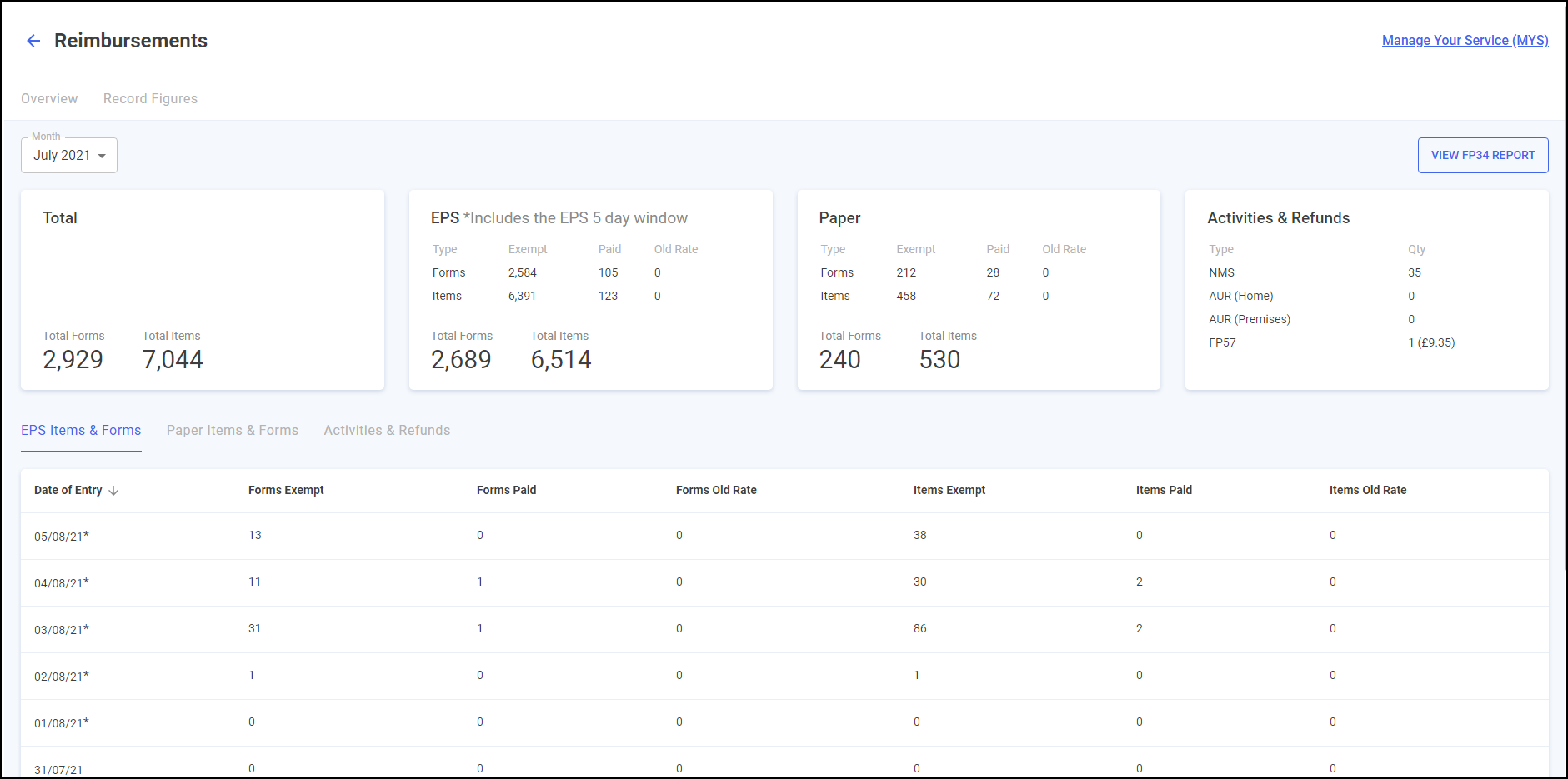
-
Select the arrow
 at the top left of the screen to return to the Pharmacy Manager Dashboard:
at the top left of the screen to return to the Pharmacy Manager Dashboard: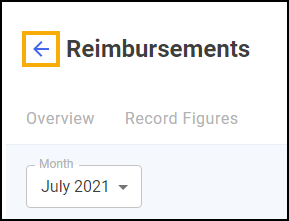
See Viewing and Navigating the Reimbursements screen for more details on the Reimbursements screen.
Note – To print this topic select Print  in the top right corner and follow the on-screen prompts.
in the top right corner and follow the on-screen prompts.