Setup AHDL special obtains
Menu > Tools > Bulk Operations > Setup special obtains
See also Enabling AHDL alerts and AHDL special obtains
This option enables you to apply the "best buy" settings for each item in the product file that is supplied as a special obtain item by AHDL.
Click to highlight the Setup special obtains option
Click the Next button to start the process.
Alternatively, click the Close button to abort the operation.
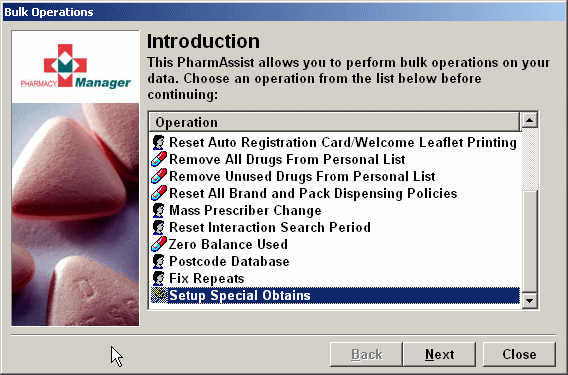
A further prompt appears.
Type UniChem and click the Find button.
Select UniChem/Alliancefrom the options displayed.
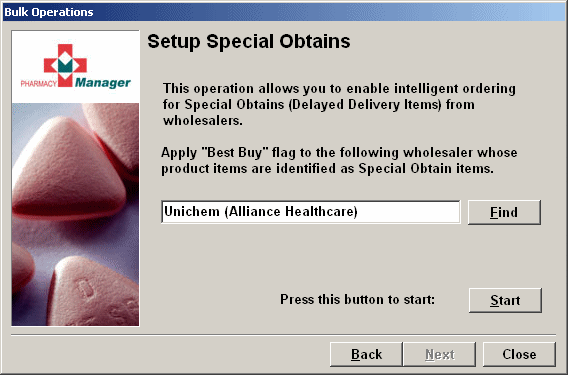
Click the Start button.
The process starts, indicating the number of items found.
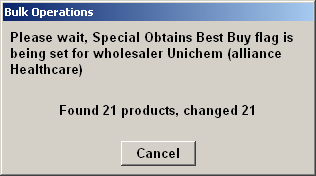
Upon completion, the system indicates how many products have been changed to AHDL special obtains status.
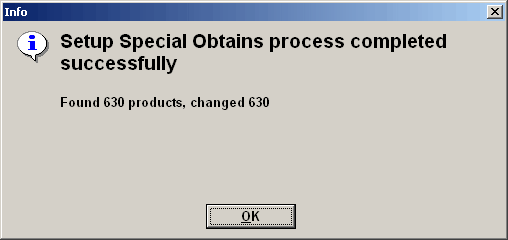
Click the OK button to close the alert .
Click the Finishbutton to complete the procedure.
![]() If you select any other wholesaler than
UniChem Alliance, the process will execute but no matches will be found.
If you select any other wholesaler than
UniChem Alliance, the process will execute but no matches will be found.
Return to Bulk Operations Help
Updated 29th April 2013