Bulk Operations
There are a number of routines for changing the data stored on the system. Run these from
Menu > Tools > Bulk Operations
![]() Warning:
these are powerful tools, so be VERY careful before using them because
they can change ALL of the data in the system. Some features require an
Administration key from Cegedim Healthcare Solutions to allow access.
Warning:
these are powerful tools, so be VERY careful before using them because
they can change ALL of the data in the system. Some features require an
Administration key from Cegedim Healthcare Solutions to allow access.
![]() It is always good practice to do
a full backup before running a bulk operation, in case the results are
not what you expected.
It is always good practice to do
a full backup before running a bulk operation, in case the results are
not what you expected.
Highlight the required routine and click on the Next button.
Follow the screen prompts that will guide you systematically through your selected bulk operation
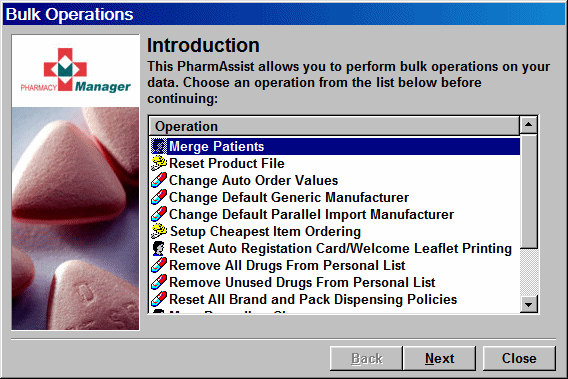
The bulk operations graphic used in HELP has been created to display all choices. In normal operation, you will have to scroll down the side bar to make some of the later options visible