In some small multiples, each pharmacy may share the same AAH account number. With this feature, when you send an order to AAH, you can send a reference with each order.
![]()
You must call AAH Customer Care to ask them to put a No merge marker on your account for this to work correctly.
Setting up the reference
We will assume two branches that use the references 1001 and 1002 to identify the orders, and that an AAH order set is already established.
See Setting up order sets for more details if you have not established an AAH order set.
On the Ordering tab, click the Supplier Inquiry button.
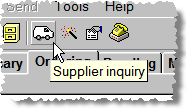
Type AAH in Find Supplier and with AAH Pharmaceuticals Limited highlighted in the matching selections below, click the OK button.
The Supplier Ordering Details window appears. Input the reference for this branch into the Note field e.g. 1001 and click OK to save and exit.
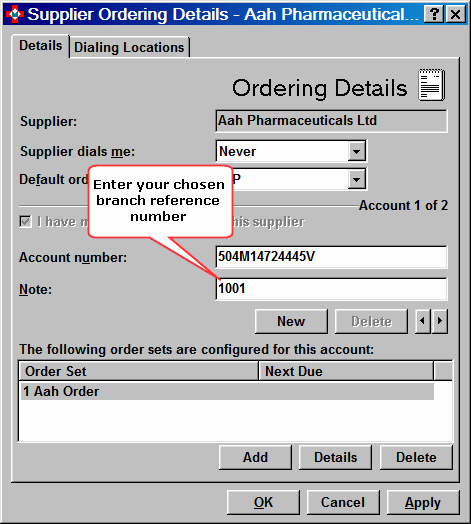
Repeat the same process at the other branch, using 1002 as the reference in the Note field.
This reference will be printed on the AAH invoice when the stock arrives, allowing invoices, which would otherwise only have one account number between them, to be allocated to the correct pharmacy.
![]()
You must call AAH Customer Care to ask them to put a No merge marker on your account for this to work correctly.
![]() Remember
-
Remember
- ![]() often
steps you back to the previous screen.
often
steps you back to the previous screen.
Updated 2nd October 2007