MUR Finished 
The finished page will display any warnings, update the status of the review and print the required forms.
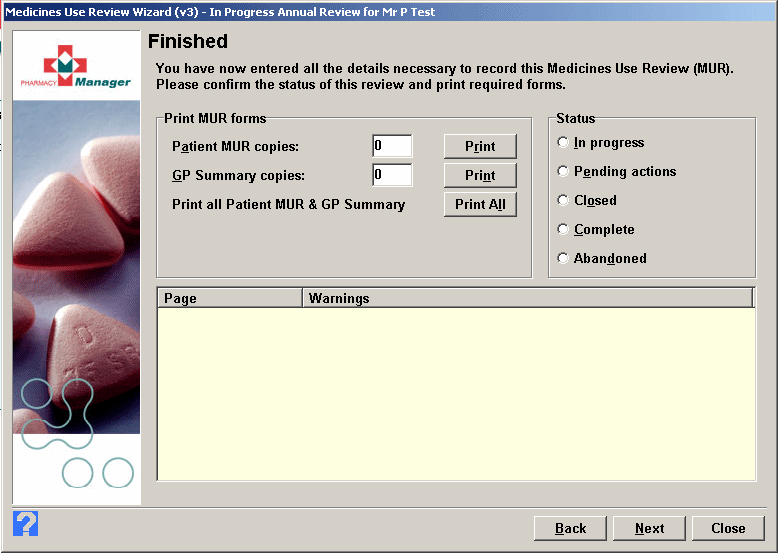
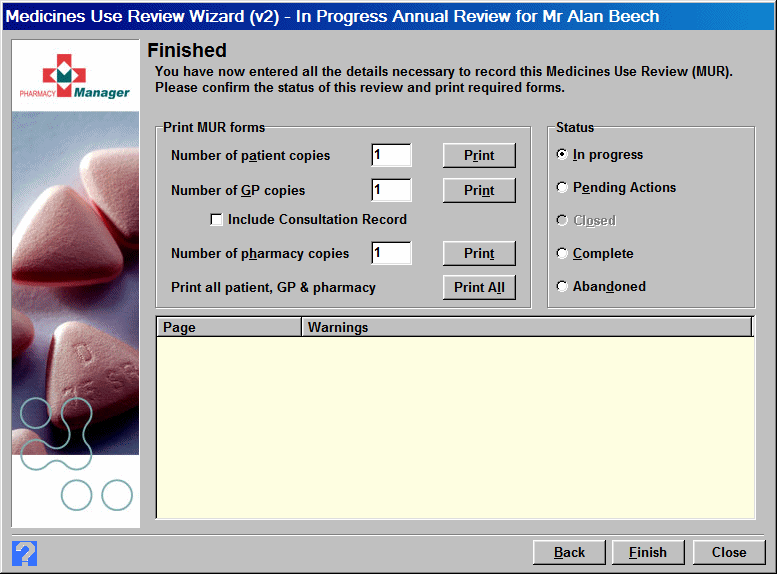
Print MUR forms
Specify the number of copies of the completed MUR that you need to print and then click the adjacent Print button.
The MUR comprises of two pages - the overview and the consultation record.
Patient copies - automatically includes both the overview and the consultation record.
GP copies - only the overview unless include consultation record is checked.
Pharmacy copies - automatically includes both the overview and the consultation record.
All copies - The Print all button prints the specified numbers of copies, for each party including the GP copy with or without the consultation record, as indicated.
![]() If a number of copies is
entered as zero, both the adjacent Print
button and the Print all button
are disabled.
If a number of copies is
entered as zero, both the adjacent Print
button and the Print all button
are disabled.
See Communicating with GP/Practice for more details.
See Communicating with Patient for more details.
MUR status
Record the current status of the MUR. You can record one
option ![]() depending on whether
the MUR is finished or not.
depending on whether
the MUR is finished or not.
![]() The status can only be changed
to complete when there are no warning messages
The status can only be changed
to complete when there are no warning messages
|
MUR Status |
Explanation |
|
In progress |
The MUR process has been started but is not complete. This may come about because you prepare MUR documentation in advance of the patient meeting as far as possible.
|
|
Pending actions |
The review with the patient has finished but there are actions that require further attention. The action plan section of the MUR can be completed, but no alterations can be made to the other sections.
|
|
Closed |
The review has been set to Pending Actions but can not be completed e.g. patient has died, moved away. A closed MUR cannot be altered.
|
|
Complete |
The review is complete and all actions have been followed up. A completed MUR cannot be edited in any way.
|
|
Abandoned |
The review has been abandoned e.g. The pharmacist prepared for a review and the patient did not show. An abandoned MUR cannot be edited or altered.
|
Warnings
If the MUR form is incomplete, the system will warn you, listing the problem areas.
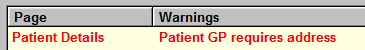
-
Double click on the entry to take a shortcut to the stage of the wizard where the omission can be rectified.
Continuing
-
Click the Finish or Close button to save your work in progress.
-
Click the Back button to step back to the previous screen of the wizard.
Data retention 
The data collected from each MUR must be kept for two years from the date the service is completed.
Consequently it shall not be possible to delete a patient/record from the system where two years has not elapsed since the MUR has been completed.
Updated 23rd April 2008