NCSO concession - England & Wales only
There is a set reimbursement price for the supply of drugs listed in Part VIII of the Drug Tariff. Occasionally there are shortages of these products, for example, if there are manufacturing problems or a change in demand, leaving pharmacy contractors faced with dispensing an equivalent product that is only available at above the set Drug Tariff price.
When this happens, PSNC is able to apply to the Department of Health for the No Cheaper Stock Obtainable (NCSO) concession to be granted for a particular month.
See also the PSNC website page - Generic shortages (NCSO & Price Concessions)
In Pharmacy Manager, products can be configured to remind you that , when dispensed, they are subject to the NCSO concession, once granted.
Whilst dispensing, prompts appear whilst you are on the Dispensary tab. NCSO prompts appears in the advisory box.
In the illustration, the lower prompt is a simple alert that informs you that NCSO endorsements can be applied, whilst for convenience, the other prompt summarises what will be automatically appended (if you do not make any manual override) as the printed endorsement or as part of the electronic claim.
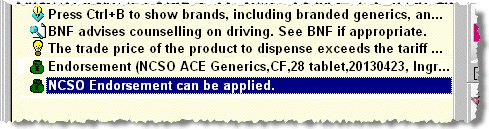
-
To endorse directly from this point, double click on either advisory message.
-
Click the Endorse button
-
Click the Edit button
The endorsement information is automatically completed except for the price claimed. This includes the endorser's initials, the pack size used and the brand name or manufacturer of the product. The NCSO endorsement type and the endorsement date are automatically appended.
-
Append the price endorsement. This is the value of the pack size before discount and excluding VAT, rather than for the quantity dispensed.
![]()
If you have previously appended a trade price to the Product item details, this price will be used for the price endorsement. However, it can be overwritten/updated as required.
-
Click Apply and Close to exit and save.
-
Furthermore, if you do not endorse directly, the following alert appears:

-
Click the OK button
-
Endorse as normal.
See also NCSO endorsing on the prescription for more guidance on applying the endorsement
See also Product file - Endorsing tab for more guidance on configuring the NCSO prompt.
Brand substitution
If you are switching to a brand in order to dispense the NCSO item, in order to safeguard your remuneration, please be aware that you should check the trade price identified by the system against your actual invoiced supplier price.
You can append this as a one off on the endorsing screen, or make a change to the trade price on Product item details and going forward, this price will be used for the price endorsement whilst the NCSO concession remains in force. However, it can always be overwritten/updated as required.
If you are switching to a branded generic in order to dispense the NCSO item, please be aware that the system may not have a price. Again, you can append this as a one off on the endorsing screen, or make a change to the trade price on Product item details.
Updated 1st August 2013