Product file - Other tab
The Other tab gives information on dosage, non-compliance and generic details. Also held here is extra information about how the item was added to the product file.
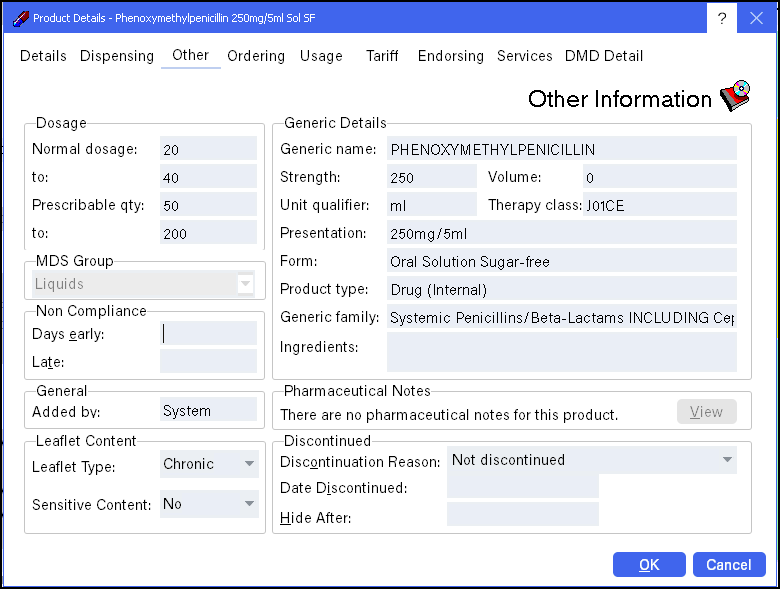
This will normally be one of:
System
– Products added by the product file maintenance department at Cegedim Healthcare Solutions . This will include all products on the original installation of Pharmacy Manager and those added by the monthly product file updates.
This Site – data added by this pharmacy.
Head Office - Data added by a Pharmacy Manager Head Office system.
If the product file at this pharmacy is being maintained by a Pharmacy Manager Head Office system, then any product form, product item or supplier
data added via this method will show as Head Office generated.
Any data added by This Site will
have a Delete button available at the bottom of the screen.
A Delete button will be available for any product added by PFMD
that has been discontinued.
As the Pharmacy Manager monthly product file update never deletes any discontinued
products from the file, you would do it manually using this Delete
button.
Pop-up pharmaceutical notes may be available for some items. If present, click the View button to see the text that will display.
Any fieldthat is greyed outis read-only and cannot be amended.
The other tabs in the Product Details screen will give you ordering information, usage information for a period of your choice, Tariff and Endorsing information and Drug Information Leaflets.
See also Discontinued items.