Generating Reminders
You can generate reminders for a group of patients.
- Within Patient Groups select the group you want to generate reminders for.
- Select Group Applications- Reminders and the Group Reminder screen displays:
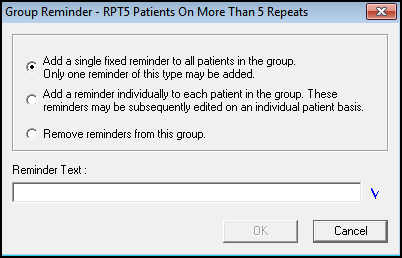
- Choose the reminder type from the list.
- Global Reminder - Add a single fixed reminder to all patients in the group. Only one reminder of this type may be added - A single reminder added to the group, which cannot be edited or deleted in Consultation Manager.
- Applied Reminder - Add the reminder individually to each patient in the group. These reminders may be subsequently edited on an individual basis - A single reminder added to the group, this can be edited or deleted in Consultation Manager, although the edited reminder then becomes a manual reminder and cannot be removed with the rest of the group.
- Enter the Reminder Text.
- Select OK.
Note - A consultation type of Administration is added to each patient's record in Consultation Manager when a group reminder is created.
See Reminders for details.
Adding Reminders (0.37)
Removing Reminders (0.37)
Note – To print this topic select Print  in the top right corner and follow the on-screen prompts.
in the top right corner and follow the on-screen prompts.