Reminders
You can create reminders for any group within Patient Groups, for example, patient has had medication changed from Ventolin to Salbutamol.
The reminders appear as yellow notes in Consultation Manager. Reminders can also be added manually to individual patients within Consultation Manager, and automatically generated from Clinical Audit:

There are two sorts of reminders in Patient Groups. In essence, both attach the same reminder text message initially to all patients within a group:
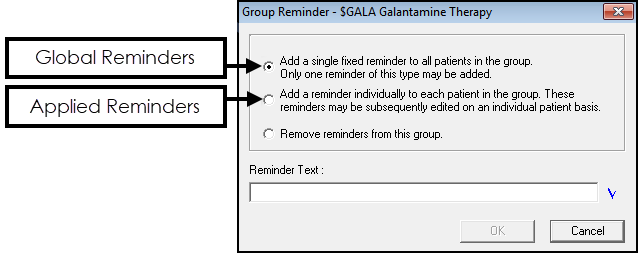
Global Reminders (Single Fixed Reminder)
- Displays a blue Note
 in Consultation Manager.
in Consultation Manager. - Bulk delete option, to remove reminder from all patients in the group.
- Bulk edit to change the reminder text changes for all patients in the group.
- The reminder cannot be edited or deleted in Consultation Manager.
Applied Reminders (Add Reminder Individually)
- Displays a white Note
 in Consultation Manager.
in Consultation Manager. - Reminder can be edited within Consultation Manager for an individual patient. This converts to a Manual Reminder
 .
. - Reminder can be edited within Patient Groups and the change affects all unedited reminders for the patients in the group.
- The reminder can be deleted in Consultation Manager.
- Bulk remove of reminders unedited reminders.