Workflow Taxonomy
The Taxonomy property enables you to add keywords to assist users searching for the Workflow.
Add a Keyword
- Open the Workflow Properties.
See - Workflow Properties. - Select Taxonomy.
Options displays to the right. - Select Options.
The Taxonomy Manager pop-up displays.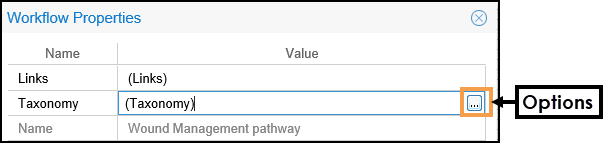
-
Select Add Taxonomy to add Keywords.
- Enter an appropriate Keyword, this enables users to quickly find the correct pathway, for example, wound.
- Select Add Taxonomy to add a further Keyword.
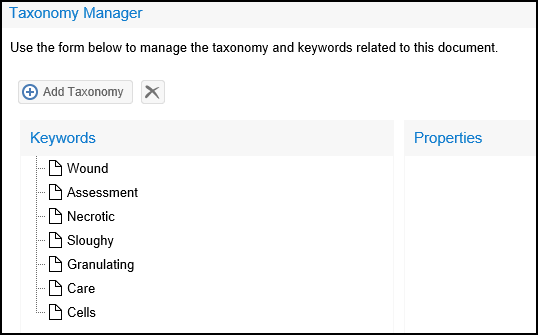
- Repeat until all the required Keywords are added.
- Select OK to update the Keywords.
- Close Workflow Properties.
- Select File followed by Save to update the Workflow.
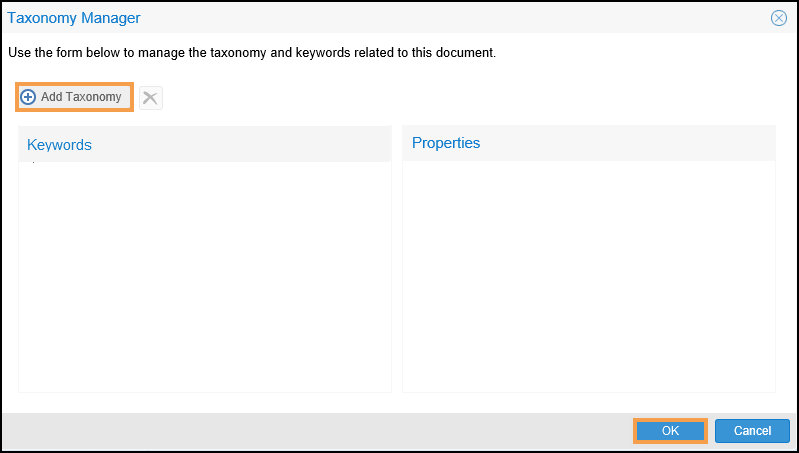
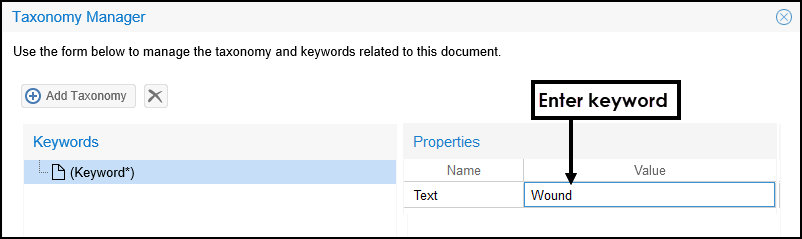
Delete a Keyword
- Open the Taxonomy Manager pop-up.
- Select the Keyword you want to delete.
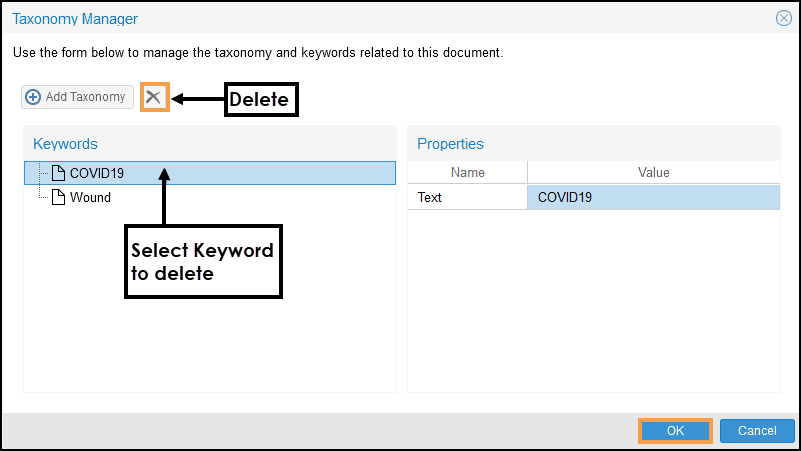
- Select Delete.
- Select OK to update.
- Close Workflow Properties.
- Select File followed by Save to update the Workflow.
Edit a Keyword
- Open the Taxonomy Manager pop-up.
- Select the Keyword you want to edit.
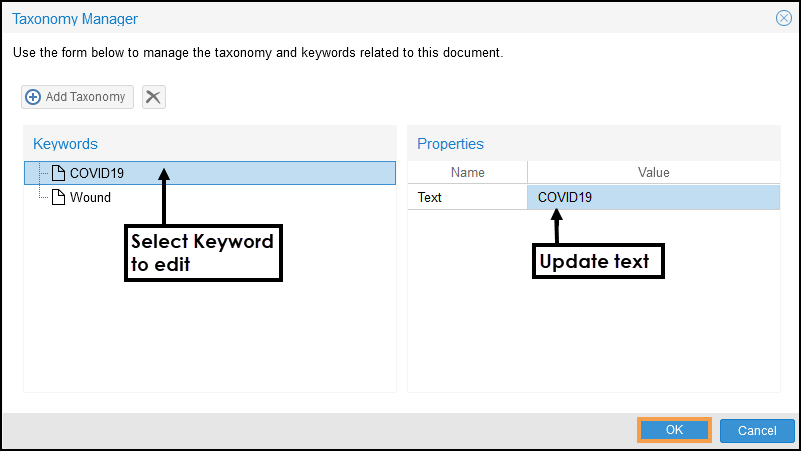
- Update the Keyword in the Properties.
- Select OK to update.
- Close Workflow Properties.
- Select File followed by Save to update the Workflow.